|
|
Post by Flo00 on Jun 15, 2021 1:46:03 GMT
Oh no, I spoke too soon. I still can't do loyalty cost on walkies. This is what I get when I klick the Mainframe Planeswalker style: 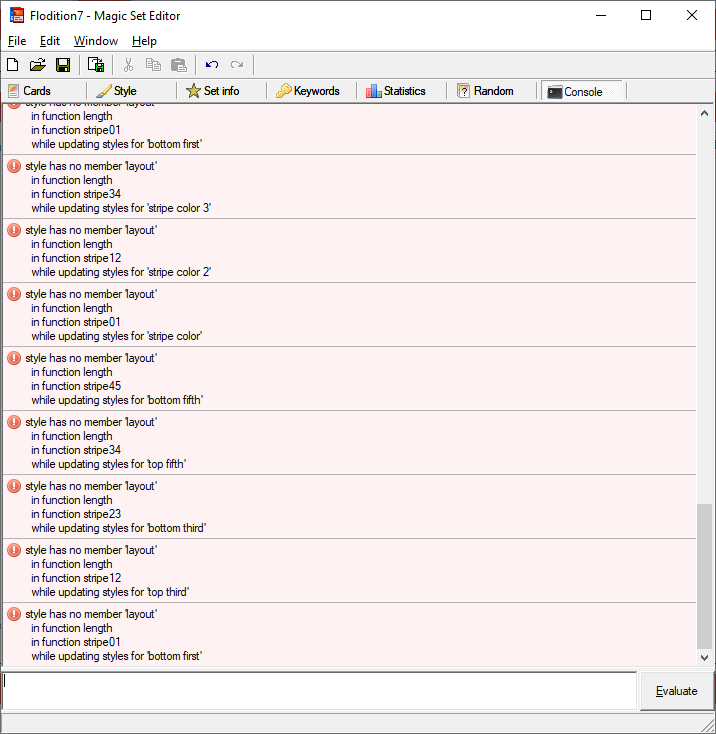 And this I get when I klick Mainframe DFC style: 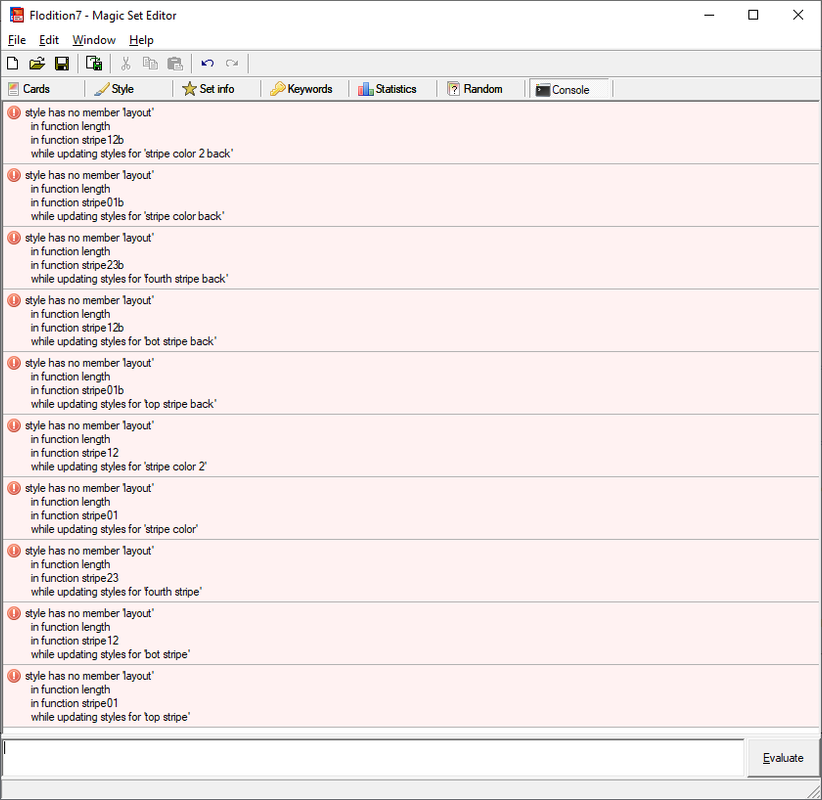 |
|
|
|
Post by cajun on Jun 15, 2021 3:30:25 GMT
Oh no, I spoke too soon. I still can't do loyalty cost on walkies. your mse is almost a year out of date then, move the exe and data folder from MSE 2.1.2 and use that magicseteditor.exe |
|
|
|
Post by Flo00 on Jun 15, 2021 12:04:52 GMT
Thanks a lot again! Now everything seems to be working  |
|
lux
1/1 Squirrel

Posts: 64
|
Post by lux on Jun 16, 2021 14:50:30 GMT
If anybody didn't notice this yet, reporting that signature spellbook templates should be updated (both Chandra and Jideon templates are pretty different from Jace one)
EDIT: nvm, somebody made the M21 Showcase Template that is close enough. Still, from that template are missing the Planeswalkers, and that's a problem.
|
|
|
|
Post by vnocturnus on Jun 19, 2021 9:51:21 GMT
Would it be possible to update the "Borderless" Style for the mainframe to match how actual Borderless-art cards are printed? (Or maybe there's a style option or dedicated card style that I'm missing that does this right already - would be happy to be shown to be wrong!) I'll embed a couple examples from two recent sets below: Endurance from MH2 and Beledros Witherbloom from STX. Of course these are only two examples, but if you look at this Scryfall search you'll notice that basically all Borderless cards ever printed (this search might miss a small handful) follow the same design, with couple minor - but noteworthy given the circumstances - exceptions, which I'll touch on later. Here are the example s I mentioned above: {Expand for images} Endurance
 | Beledros Witherbloom
 |
You'll notice a few things immediately that are shared between these two cards, aside from the Borderless art: - The name, typeline, and rules text boxes are "inverted" - they have dark colored backgrounds (which match the color(s) of the card, or use the dark version of the multicolored gold) with white text.
- These text boxes are also slightly transparent. It's very obvious on Endurance, but also present on Beledros if you look closely.
- They do, in fact, have part of a border - the bottom edge is bordered, with a swooping cutoff to reveal the "Borderless" top part of the card.
When creating a "Borderless"-styled mainframe card, none of the above are true. - The text boxes have the default backgrounds and text color that would exist on a normal card.
- The text boxes are fully opaque.
- The bottom has a "fade-from-black" instead of an actual bottom border w/ cutoff.
There is one sorta hacky workaround I've found, and that's to use the "FNM Promo" option in conjunction with the "Borderless" option. Doing so results in the following (I attempted to recreate the exact cards as closely as possible for comparison's sake): Endurance
 | Beledros

|
With this option also selected, the results are much closer: - The text boxes use the inverted color scheme based on the card colors.
- However, the boxes are not transparent (ultimately this part is minor, but would be nice to have).
- They are also, more importantly, plagued by the very intrusive Walker symbol in the background, which is distracting when reading the card and pollutes the look when not wanting to have an actual "promo"-styled card.
- In addition, the bottom is still not bordered correctly, instead using the same fade as usual.
I'll toss in another example where the "Fullart" option is used in conjunction with "Borderless": Beledros This looks okay in and of itself, but is definitively not the style of a "true" Borderless card and is even farther from the look than using the "FNM Promo" option. Really quickly, I want to touch on the minor exceptions to the rule in terms of design paradigms for a Borderless card. - For Borderless Planeswalkers (incl. anything on the other side of a DFC Walker) and DFC Lands, the text boxes are not inverted and do not have white text. They essentially have the default backgrounds they would normally have, but they are still made transparent.
- For Borderless Planeswalkers, the bottom edge of the card is actually done the way that the current mainframe Borderless style is implemented - no true border edge, just a fade/shadow.
- (It should probably be noted that there are also 1-2 exceptions to the exceptions - Planeswalkers with dark colored text backgrounds and white text. Oh well, can't ever put everything in nice little boxes.)
Here's a couple examples of the above - a DFC Land and a 'Walker:
{Expand for images} Riverglide Pathway

| Oko, Thief of Crowns
 |
Anyways!
Sorry for a very long-winded post. Again, maybe there's already a method to achieve that "true" Borderless look and I'm simply not seeing it - but lemme tell ya I scoured styles and settings and options for over an hour and just couldn't find anything. So I thought to draw some attention to the "issue" might either find a solution or put it on the radar of cajun .
Ultimately this could be solved pretty easily (I think):
- Allow selection of the "inverted" style text boxes (dark, colored bg, white text) used for the "FNM Promo" style separately from the actual promo background. This could be available for any card/style, including Borderless, same as the "FNM Promo" option.
- Make Borderless cards have the transparent text boxes by default OR alternatively allow a style toggle to make them transparent (probably wouldn't make sense for non-Borderless to have transparent boxes, though).
- Make the non-Planeswalker Borderless cards have the proper bottom border as seen in the examples above.
I'd put in a pull request to make these changes myself, but admittedly I have literally no idea how the styles work mechanically behind the scenes. So maybe one or more of these things is actually hard 
|
|
gNecrOz
0/0 Germ
Sr. Proffesional OR Cardiovascular Staff Nurse
Posts: 34
Favorite Card: Orvar, The All Form
Favorite Set: Kamigawa: Neon Dynasty
Color Alignment: Blue, Black, Green
|
Post by gNecrOz on Jun 19, 2021 14:08:48 GMT
Cajun, <3 I have a question about emblems. - Is there a reason why the text is still being forced to be centered?
- How hard would it be to make the emblems text area be adjustable like your other cards?
This is not the end of the world, I can just do some post editing within PS. I was more curious <3 Thanks for the time  I was thinking something like this?  |
|
|
|
Post by cajun on Jun 19, 2021 23:16:59 GMT
Cajun, <3 I have a question about emblems. - Is there a reason why the text is still being forced to be centered?
- How hard would it be to make the emblems text area be adjustable like your other cards?
This is not the end of the world, I can just do some post editing within PS. View Attachmentthat'd be a bug no one's brought up and sure second is easy
|
|
|
|
Post by vnocturnus on Jun 20, 2021 1:12:38 GMT
Ultimately this could be solved pretty easily (I think):
- Allow selection of the "inverted" style text boxes (dark, colored bg, white text) used for the "FNM Promo" style separately from the actual promo background. This could be available for any card/style, including Borderless, same as the "FNM Promo" option.
- Make Borderless cards have the transparent text boxes by default OR alternatively allow a style toggle to make them transparent (probably wouldn't make sense for non-Borderless to have transparent boxes, though).
- Make the non-Planeswalker Borderless cards have the proper bottom border as seen in the examples above.
I'd put in a pull request to make these changes myself, but admittedly I have literally no idea how the styles work mechanically behind the scenes. So maybe one or more of these things is actually hard 
So I ended up tinkering around with it a bit and with a little work was able to create an approximate/frankensteined rough draft of how the changes would look: Updated Endurance
 | Updated Beledros
 |
They look much better! However, this was a little hacky. I cannibalized the "FNM Promo" style just for illustrative purposes and also just did a super quick paint-over of the Green and Black fnm/ cards to see how it'd look without the symbol. There's also one thing I couldn't figure out: how the heck to get MSE to not count the bottom border section when pasting the image in. (In other words, when you select the image to use, it treats the full height of the card as the "visible area" of the image. This means that no matter what, the bottom ~35 pixels of the image are cut off by the bottom border, which wastes space on the image.) I tried adding a check for is_borderless() in the style file and setting the height in that case to 486 (the height of the card minus the height of the bottom border) since that seems to be how the height field works for other card styles (standard, mutate, "puma", etc). However, it doesn't work right, so either the borderless style is special or I missed something. Here's what ends up happening in that case: (Broken) Updated Endurance

Instead of using the height of 486 as the height of the image, it uses that as the height of the mask. Which obviously doesn't work, it makes everything out of whack and on top of that still leaves the bottom 37 pixels cut off. Anyways, this was more done as a proof-of-concept than a legitimate attempt to fix/update the style. I can only attach 3 images to this post, but if you want the updated masks I created with the transparent text boxes + bottom border I can attach those in another post, because those are more-or-less legit. Otherwise if I can find clean versions of the actual "inverted" style frames, I'd be happy to properly add support for the inverted style now that I know what I'm doing (well, except the image height part). The hard part is finding those clean, raw files. I'm not sure how the existing ones were obtained - if anyone would like to point me in the direction I might be able to dig around and find them the same way.
Edit - I ended up doing it anyways. Pull request on github.Here are a couple example images of what the changes would look like if the PR is approved: {Expand for images (large)} Inverted + borderless style Inverted only Inverted only Plus a link to an Imgur album containing all these individual images. I still couldn't figure out any way to get the bottom 37 pixels of the image not cut off. MSE definitely seems to recognize the bottom is all border because it shows the wireframe fit to the swooping cutoff+bottom border section. However it still treats the size of the image as 375x523 instead of 375x486 like it should be. And then anything I tried to tweak in the /style file just distorted the whole mask.  |
|
Ralphio
0/0 Germ
Posts: 23  Color Alignment: Black, Red, Green
Color Alignment: Black, Red, Green
|
Post by Ralphio on Jun 24, 2021 6:38:57 GMT
Is there currently any template that resembles Modern Horizons 2's "Retro" frame? I have the ABU template, but I wanted something resembling what the frame looked like during Onslaught block.
Is the retro frame used in Time Spiral Remastered and Modern Horizons 2 really any different from the Onslaught era frame?
|
|
Reality Glitch
2/2 Zombie
 
Posts: 131
Color Alignment: White, Blue, Red, Green, Colorless
|
Post by Reality Glitch on Jun 24, 2021 21:48:49 GMT
Is there a way to add the Universes Beyond foil stamp as a toggle with the standard one, similar to how you can manually toggle the tombstone symbol in the card name?
|
|
|
|
Post by cajun on Jun 25, 2021 10:07:50 GMT
Yes you read that right. Eat it wotc. What's All This Then? This is a Beta version of the new Dungeon frame. The images aren't all there yet but a lot of the room design is functional. How Do You Work This Thing? Dungeons use a system like the new Saga snaps; in the Style tab you'll add a list of the rooms in the dungeon listed by their level. As examples, the above use • 1,2,2,3,3,3,4, (one room @ level 1-> two rooms @ level 2 -> three rooms @ level 3 -> one room @ level 4
• 1,2,2,3,3,4 (one room -> two rooms -> two rooms -> one room)
• 1,2,3,3,4,5,5,6,7, (one -> one -> two -> one -> two -> one -> one) The first and last level are limited to one room, the other levels are limited to 3, and there is a limit of 7 levels total.
Additionally there is a style option under that to enable double rooms that works the same way, so to get the Oubliette you'd put "2" in double rooms, as the room starts on level 2. This can be used twice to also double up the third column. Make sure the next level has the same number of rooms or the walls will glitch out!
Bolded names are applied to any text before a linebreak or two spaces.
Things That Are Missing, and The Plans • Various bug-proofing. Currently the template can do silly things if you tell it to do them. If you're playing with the template and find something really weird, let me know so I can adjust things. The template is fine for normal use, it can just go a bit weird at the extremes.
• Proper wall graphics. Hopefully we'll be able to figure out the textures there. • Different color backs. I'm going to figure out if I just load up the three canon ones or figure out a way to tint it custom colors once we've got proper scans around. • Proper graph paper. That one's weird, we'll have to see if those assets turn up. • Alternate double setups. This has been the main hangup so far, I'm tinkering with ways to enable the other double configurations without making a big mess. • Triple (and beyond) rooms. Part of the hangup is because I want that system to also support this, so that will likely be on the way too. • Left/right arrows. This is the hardest one to pull off on the current setup of this frame but I want to make it happen.
Happy dungeon crawling! |
|
|
|
Post by viriss on Jun 25, 2021 13:10:27 GMT
|
|
Richy
0/0 Germ
Posts: 29
Favorite Card: Boldwyr Intimidator
Color Alignment: Blue, Red
|
Post by Richy on Jun 25, 2021 13:50:52 GMT
That was fast!! This'll be interesting to play with, a lot to think about for a dungeon like this... I'm encountering some weirdness when attempting to delete text in a field. Attempting to do so in some circumstances will cause MSE to crash and close instantly and completely. I'm attempting to find some more specific causes, but I think the issue is arising when backspacing the effect when the bold title is removed? The most consistent reproduction is to put both a title and effect, highlight both, and then either press backspace or delete to remove the text, which will instantly crash MSE entirely.  |
|
lux
1/1 Squirrel

Posts: 64
|
Post by lux on Jun 25, 2021 16:16:31 GMT
Thank you Cajun, excellent job! On an unrelated note. Are you planning to ever do the M21 Showcase template? The user silverback_ape did a very barebone version here, but the biggest issue is that the Planeswalker frame is totally missing (and I currently need it for a chandra themed deck). It's really a beautiful template, and it's really a pity that after an entire year, we're still missing it properly  ![]()  Here's an example of the red version |
|
|
|
Post by cajun on Jun 25, 2021 17:28:37 GMT
That was fast!! This'll be interesting to play with, a lot to think about for a dungeon like this... I'm encountering some weirdness when attempting to delete text in a field. Attempting to do so in some circumstances will cause MSE to crash and close instantly and completely. I'm attempting to find some more specific causes, but I think the issue is arising when backspacing the effect when the bold title is removed? The most consistent reproduction is to put both a title and effect, highlight both, and then either press backspace or delete to remove the text, which will instantly crash MSE entirely. I'm not able to replicate this. I think it's an old MSE bug that was patched out, try updating to 2.1.2? Moving the exe and data folder to your current MSE folder (and using the magicseteditor.exe rather than any mse.exe if you have that) Thank you Cajun, excellent job! On an unrelated note. Are you planning to ever do the M21 Showcase template? The user silverback_ape did a very barebone version here, but the biggest issue is that the Planeswalker frame is totally missing (and I currently need it for a chandra themed deck). maaaybe? that is a really ugly frame mse-side since mse needs the frames to be pretty much the same just with different colors or golds just completely break. |
|
Richy
0/0 Germ
Posts: 29
Favorite Card: Boldwyr Intimidator
Color Alignment: Blue, Red
|
Post by Richy on Jun 25, 2021 17:37:58 GMT
That was fast!! This'll be interesting to play with, a lot to think about for a dungeon like this... I'm encountering some weirdness when attempting to delete text in a field. Attempting to do so in some circumstances will cause MSE to crash and close instantly and completely. I'm attempting to find some more specific causes, but I think the issue is arising when backspacing the effect when the bold title is removed? The most consistent reproduction is to put both a title and effect, highlight both, and then either press backspace or delete to remove the text, which will instantly crash MSE entirely. I'm not able to replicate this. I think it's an old MSE bug that was patched out, try updating to 2.1.2? Moving the exe and data folder to your current MSE folder (and using the magicseteditor.exe rather than any mse.exe if you have that) Oh heck, I could have sworn I was on the latest version, I was running 2.1.1. That solved both that and the other bug I ran into that I was about to report, thank you very much! |
|
lux
1/1 Squirrel

Posts: 64
|
Post by lux on Jun 25, 2021 17:39:05 GMT
Well, obviously this template makes sense only as monocolor cards, and I would be perfectly fine with what silverback made, only to add the planeswalkers frames too!
|
|
|
|
Post by cajun on Jun 26, 2021 0:01:56 GMT
Dungeons bugfixes: (other link is updated for new downloaders)
• Fixed a bug where mana symbols turned invisible. • Fixed the first/last room text being mirrored into other rooms. • Fixed the preview image.
|
|
bardicknowledge
0/0 Germ
Posts: 14
Favorite Card: Fire Elemental (Revised Edition)
Favorite Set: Dragons of Tarkir
Color Alignment: White, Blue, Black
|
Post by bardicknowledge on Jul 2, 2021 8:26:59 GMT
I had an idea for a Dungeon layout, but I'm not sure how/if it can be done, and made an account just to ask. The layout is basically this: _____ |____| |_|_|_| |__|_| |_|__| |____| |__|__| Honestly, slightly surprised that I managed to make that work. The wide room in row three should be able to enter both row four rooms, also. EDIT: Now attached is the closest I could get it in-program. Attachments:
|
|
|
|
Post by Tesagk on Jul 2, 2021 19:52:38 GMT
Is it possible to do the background highlighting like we see on the roll a d20 cards? Or is that a feature that will need to be added?  |
|
|
|
Post by cajun on Jul 3, 2021 4:23:13 GMT
I had an idea for a Dungeon layout, but I'm not sure how/if it can be done, and made an account just to ask. The layout is basically this: _____ |____| |_|_|_| |__|_| |_|__| |____| |__|__| Honestly, slightly surprised that I managed to make that work. The wide room in row three should be able to enter both row four rooms, also. EDIT: Now attached is the closest I could get it in-program. uhhhh i'll look into it as part of the full release Is it possible to do the background highlighting like we see on the roll a d20 cards? Or is that a feature that will need to be added?  yep this is part of an update i'll be doing here soon wotc had to go and dump another frame on me today so that'll be delayed a tick but its coming
|
|
the5lacker
3/3 Beast
  
Posts: 198
Favorite Card: The Reality Chip
Favorite Set: Kaladesh
Color Alignment: White, Blue
|
Post by the5lacker on Jul 4, 2021 14:45:50 GMT
Hey, bit of an odd request, but could you add Alias bars to the Mainframe Tokens frame? Weird, I know, but I had an idea that could really use it if you get the time. I know new set season is a wee bit frantic in here.  |
|
|
|
Post by canjul on Jul 5, 2021 9:09:18 GMT
Hey, bit of an odd request, but could you add Alias bars to the Mainframe Tokens frame? Weird, I know, but I had an idea that could really use it if you get the time. I know new set season is a wee bit frantic in here.  Funny you should ask, I was just about to ask whether Evo bars could be placed on Mainframe Tokens. The Dungeon template is really cool, even if it's just in Beta, nice one Cajun! |
|
|
|
Post by cajun on Jul 5, 2021 22:03:57 GMT
AFR Update! Class Frame! M15 Sagas has been updated to support the Class frame, either by putting Class on the typeline or checking it on in the style tab. It supports up to Level 4, and you can type in alternate level labels. D20 Dividers! Added a new style option to M15 Mainframe named D20 Dividers. This has a couple modes:
D20 Mode
This is the default and the thing seen on AFR cards. Start your lines with numbers separated by commas or dashes, the word "else" or the word "other", then the pipe character |. This will bold the roll and begin applying the dividers. The roll section also supports +, <, and >.
All Breaks Mode
This applies the striations at every linebreak, regardless of what is on each line. This goes up to 7 levels and doesn't apply to flavor text.
All Breaks +1, +2, +3 Modes
These are the same as All Breaks, except they let the first level have 2, 3, or 4 linebreaks allowed. Off
You can also turn it off if you need to for some reason.
Leveler Update! M15 Mainframe's levelers now support an additional level. Praetor and JP Mystical Archive Frames! CardConjurer has allowed us to use their blanks to make MSE templates, and so we can now add the Praetor frame and the JP Mystical Archive frame to MSE! The Praetor frame has an English mode and a Phyrexian mode, and contains a pair of fonts you'll want to install for Phyrexian mode to work. The Mystical Archive frame can arrange its name vertically or horizontally from the style tab. Godzilla Updates! This also includes an update to Redwavez's Godzilla and Godzilla Planeswalker frames to make the cards more readable and sorted properly.
Frazier Watermarks! Added the Ancient Ravnica watermarks made by StanggTwin from the new Signet Secret Lair.
Mainframe Tokens Updates! Mainframe Tokens now supports the M20 colored legendary crowns, Godzilla aliases, and Pokemon evobars. Mainframe DFC Updates! The D20, Class, and Leveler updates has been applied to Mainframe DFC! |
|
the5lacker
3/3 Beast
  
Posts: 198
Favorite Card: The Reality Chip
Favorite Set: Kaladesh
Color Alignment: White, Blue
|
Post by the5lacker on Jul 6, 2021 3:22:18 GMT
Much obliged, mi compadre!
|
|
|
|
Post by canjul on Jul 6, 2021 12:41:57 GMT
Thanks Cajun!
|
|
|
|
Post by Tesagk on Jul 6, 2021 13:00:40 GMT
As always, you're awesome.
|
|
Richy
0/0 Germ
Posts: 29
Favorite Card: Boldwyr Intimidator
Color Alignment: Blue, Red
|
Post by Richy on Jul 6, 2021 14:08:13 GMT
Holy moly you're quick! Nice! Trying things out- for some odd reason, my first mana cost for leveling up a class is consistently right-aligned instead of left-aligned?  |
|
|
|
Post by cajun on Jul 6, 2021 15:56:52 GMT
Holy moly you're quick! Nice! Trying things out- for some odd reason, my first mana cost for leveling up a class is consistently right-aligned instead of left-aligned? uhhhhh i am not really sure how that happened. wrong file ended up in the download.
Class Patch Small patch for the class frame, just unzip and drop the m15-saga folder into your MSE/data folder. Main download link has been updated for those who haven't downloaded yet.
|
|
|
|
Post by stanggtwin on Jul 6, 2021 19:21:40 GMT
Wow, you really are fast. I somehow can't get any of the d20 line break options to work; they simply result in normal text for me. Should there be a checkmark for the d20 option under "Frames" that somehow doesn't show in my MSE or something of the like?
|
|