raphiezar
1/1 Squirrel

Posts: 71
Favorite Card: Rite of Replication
Color Alignment: Blue, Red, Green
|
Post by raphiezar on Aug 4, 2021 22:48:04 GMT
I don't know what kind of work you've done with the Planeswalker template, but the fact that the abilities auto adjust themselves is something I didn't know I wanted. Thanks for adding that!!!
|
|
|
|
Post by cardist on Aug 5, 2021 11:31:59 GMT
Well there were a few effects that actually worked after merging the code. The effect that I wanted, which worked, was the colorless/color land hybrid look. Some of the watermarks worked. I forget what else worked. I'll have to try it out again and give a more detailed run down. I suppose I'll throw my two cents in: Is is possible to change how the mainframe reads card color (via the mana cost rather than the card frame)? The template already automates card color via mana cost. If you're asking how to setup the hybrid/artifact/multicolor color detection, the standard way of doing that is to make card frames titled "card" with prefixes from the mana color acronyms. Example: A white card will have a frame image titled "wcard", and its land variant will be titled "wlcard". To avoid a lot of confusion, the best practice is to make a separate folder for the card frame that you want to create. For example, Cajun's m15 altered template has a promo folder for fullart type cards. You can also create a folder within a folder and have the script point to promo/m21/ (something I'm working on). You must have all the different colors covered, or MSE will throw an error message. You can just copy these from the root of the "magic-m15-altered.mse-style" folder. You will also have to provide "blend" masks for artifact/hybrid/multicolor cards. This can be a standard copy and rename depending on the type of frame you're developing. If it isn't you will have to have skills in image editing, and then make your own from either scratch or based off preexisting masks. I hope I've answered your question. |
|
|
|
Post by cardist on Aug 5, 2021 13:39:41 GMT
cajun I've sort of got ahead of myself and forgot to ask. Are you working on the M21 alternate-art borderless card style? Just asking, because I was working on it. Here's the styleI've responded on GitHub
|
|
|
|
Post by cajun on Aug 5, 2021 17:39:06 GMT
Excuse me, the question is that I have not yet mastered how to handle the program's options correctly. Could you show me an image that shows how I should adjust the options in the Saga frame so that the chapters are blank? But I mean each and everyone please. if you just want to remove the chapter hexes, set Snap chapter to box to 0,0,0,. If you want to change them to something else, see the custom saga part of the custom symbol help. It appears now masks are having an effect, but it's not properly working. Sub-boxes are superposed between the automatic creation from MSE and the one from the mask, and it seems now the title and type lines remain above the image despite the mask.  Here you can see the effect on sub-textboxes. According to the mask and to the preview when placing the image, the quiver and the hair should pop out on the top and the arrow should pop out on the bottom. Yet here all I can see is the slight white bars because my mask isn't great (old one) I think this was missed, so I'll signal it again. Sorry if I appear to be insisting too much. i'll look at it again but it was probably disabled because custom masks just don't work properly on the new frames and moving to popout is probably the better option. Hi Cajun! First, thank you so much for your constant work on the templates here. Second, I do have a template request, I'm trying to do colorless adventures and devoid adventures, but I have no idea where to start in editing the files. any help would be appreciated! adventures are under magic-m15-adventures.mse-style and the code is in the style file. alt if you get the images i could probably add it to the thing myself. |
|
shagore
0/0 Germ
Posts: 16
Favorite Card: Twisted Reflection
Color Alignment: White, Blue, Red
|
Post by shagore on Aug 5, 2021 21:22:05 GMT
I think this was missed, so I'll signal it again. Sorry if I appear to be insisting too much. i'll look at it again but it was probably disabled because custom masks just don't work properly on the new frames and moving to popout is probably the better option. Thanks for your answer and your time. I'll try to switch to popout for my future cards, but I hope masks are fixable so that I don't have to redo my old cards. I don't think I say enough how much I love your work, so I'll do it once more: huge thanks for the amazing work. I try to get as much people as I can to know and use your templates because I find them so nice and easy to use. |
|
|
|
Post by ratmarq on Aug 6, 2021 2:07:42 GMT
Am I missing something? Whenever I try to make a DFC modal, it defaults to the sun and moon icons. Help please!
|
|
|
|
Post by cajun on Aug 6, 2021 2:28:59 GMT
i'll look at it again but it was probably disabled because custom masks just don't work properly on the new frames and moving to popout is probably the better option. Thanks for your answer and your time. I'll try to switch to popout for my future cards, but I hope masks are fixable so that I don't have to redo my old cards. you'd probably want to redo it anyway since the image size changed Am I missing something? Whenever I try to make a DFC modal, it defaults to the sun and moon icons. Help please! go to the style tab and flip on DFC type -> Modal |
|
Nonagon Infinity
2/2 Zombie
 
Posts: 123
Favorite Card: Barren Glory
Favorite Set: Future Sight
Color Alignment: Blue, Black, Red
|
Post by Nonagon Infinity on Aug 6, 2021 5:00:33 GMT
The P/T font on your scroll template seems to be bugged. 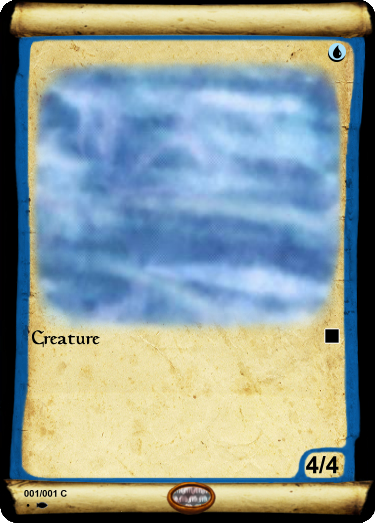 |
|
|
|
Post by cajun on Aug 6, 2021 6:27:26 GMT
The P/T font on your scroll template seems to be bugged. 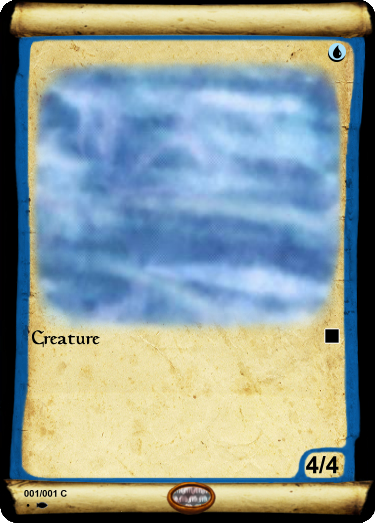 you need to install Vivaldi font |
|
|
|
Post by arcmaster on Aug 9, 2021 16:39:09 GMT
Thanks for your answers. But I meant that all the chapters are Chapter 0 aspect. In the Saga frames.
|
|
|
|
Post by rudahd on Aug 9, 2021 22:13:07 GMT
Hello everyone! Your work with these templates is amazing!
That being said, I have an issue hahaha
I zoned out from my custom set for a few months, came back this week and downloaded the updated installer. After that my set file won't open anymore kkkrying
Probably some template bug. I downloaded and installed the full version twice, then tried the M15 version but the issue remains. I have a few differente set files and some of them open just fine, others don't. That's why I think the problem is some template going rogue.
If anyone can help me not lose about 400 creature cards, I would appreciate haha
|
|
|
|
Post by xitax on Aug 17, 2021 14:57:34 GMT
Thanks for the wonderful templates!
I would like to report a little bug in DFC's. Here, when the back side of the DFC is Legendary, the color of the upper left symbol should match the red frame instead of the card type.
|
|
|
|
Post by octotrophplays on Aug 18, 2021 23:58:19 GMT
I seem to be having an issue with reminder text being massive. I'm not sure if it's an issue with the templates (though it persists across all templates installed), the installation (which I got from the git repository), or the fact that I had to reinstall Windows recently, but when I enable reminder text on a card it doesn't show up, shrinks the card text (or makes it disappear entirely), and causes a crash in non-new sets if it had already been enabled (i.e. I load a set that has cards in it that already had reminder text, I try to edit the text on the card and MSE ceases responding).
Not sure if anyone else is having this issue. Any help would be greatly appreciated. As I am not sure if it's a problem with MSE as a whole or just what I got from the repository, I've chosen to post here instead of in a new thread, but if that was wrong, let me know and I'll delete this and make a new thread. Thanks in advance!
|
|
|
|
Post by cajun on Aug 19, 2021 23:54:01 GMT
I seem to be having an issue with reminder text being massive. I'm not sure if it's an issue with the templates (though it persists across all templates installed), the installation (which I got from the git repository), or the fact that I had to reinstall Windows recently, but when I enable reminder text on a card it doesn't show up, shrinks the card text (or makes it disappear entirely), and causes a crash in non-new sets if it had already been enabled (i.e. I load a set that has cards in it that already had reminder text, I try to edit the text on the card and MSE ceases responding).
Not sure if anyone else is having this issue. Any help would be greatly appreciated. As I am not sure if it's a problem with MSE as a whole or just what I got from the repository, I've chosen to post here instead of in a new thread, but if that was wrong, let me know and I'll delete this and make a new thread. Thanks in advance!
i've never heard of anything like this. can you get a screenshot of the shrinking card text errors? |
|
|
|
Post by octotrophplays on Aug 22, 2021 4:09:14 GMT
I seem to be having an issue with reminder text being massive. I'm not sure if it's an issue with the templates (though it persists across all templates installed), the installation (which I got from the git repository), or the fact that I had to reinstall Windows recently, but when I enable reminder text on a card it doesn't show up, shrinks the card text (or makes it disappear entirely), and causes a crash in non-new sets if it had already been enabled (i.e. I load a set that has cards in it that already had reminder text, I try to edit the text on the card and MSE ceases responding).
Not sure if anyone else is having this issue. Any help would be greatly appreciated. As I am not sure if it's a problem with MSE as a whole or just what I got from the repository, I've chosen to post here instead of in a new thread, but if that was wrong, let me know and I'll delete this and make a new thread. Thanks in advance!
i've never heard of anything like this. can you get a screenshot of the shrinking card text errors? There are no actual thrown errors. It's odd. (BTW, Just used Serra Angel as an example.)
If Hurricane Henri doesn't knock out my power tomorrow, I can do a quick stream on Twitch to showcase the issue live and/or create a VoD that I can link you to if you think that'll help. |
|
lux
1/1 Squirrel

Posts: 64
|
Post by lux on Aug 26, 2021 16:41:43 GMT
There's is an enormous bug in the Planechase files. In the moment I try to put any mana symbol the whole text disappear and I can't write anything anymore. Thats the error it gives me. this is true for all templates variants (phenomena etc). EDIT: this happens when Text Box Mana Symbol is setted on M15 Normal (which was the default for me). Seems working for other fonts. Attachment Deleted |
|
|
|
Post by rudahd on Aug 27, 2021 15:15:16 GMT
Hey guys how's everyone doing? Quick question: how do I use a custom symbol over there instead of the Lesson icon? I know that there's this option, but I have no idea how to choose an icon from my computer. What I intend is to use different icons for each Pokémon type, if possible. Thanks so much for your help! Keep on the stunning work! Attachment Deleted |
|
|
|
Post by octotrophplays on Aug 27, 2021 17:17:35 GMT
Hey guys how's everyone doing? Quick question: how do I use a custom symbol over there instead of the Lesson icon? I know that there's this option, but I have no idea how to choose an icon from my computer. What I intend is to use different icons for each Pokémon type, if possible. Thanks so much for your help! Keep on the stunning work! View AttachmentOk, so it took me a few minutes of trying that I thought was right to get to a hint at what was actually right. First, you want to put your icon of choice in a folder within the "magic-mainframe-extras.mse-include" folder, which is in your MSE2 data folder (where all your templates are). Name it something obvious, like "TypeIcons". Then, you put all your custom icons in there. Take note of their names. In the "Cards" tab, click the Lesson icon on each card and set it to "custom". In the "Style" tab, in the field you indicated type [the folder name]/[the file name].[filetype] (for example "TypeIcons/grasspoison.png"). Et voila! If you've done everything right (and/or I didn't explain anything wrong), your chosen icon should show up in place of the lesson icon. If not, chances are it's thrown an error in the log that should point you at the correct filepath that you should have put the "TypeIcons" folder in.
If you wanted to put the folder containing the icons in the root data folder instead (with your templates), you would need to put an additional "/" at the beginning (for example "/TypeIcons/grasspoison.png") if I'm reading the thrown error correctly.
|
|
|
|
Post by rudahd on Aug 27, 2021 18:23:28 GMT
Hey guys how's everyone doing? Quick question: how do I use a custom symbol over there instead of the Lesson icon? I know that there's this option, but I have no idea how to choose an icon from my computer. What I intend is to use different icons for each Pokémon type, if possible. Thanks so much for your help! Keep on the stunning work! View AttachmentOk, so it took me a few minutes of trying that I thought was right to get to a hint at what was actually right. First, you want to put your icon of choice in a folder within the "magic-mainframe-extras.mse-include" folder, which is in your MSE2 data folder (where all your templates are). Name it something obvious, like "TypeIcons". Then, you put all your custom icons in there. Take note of their names. In the "Cards" tab, click the Lesson icon on each card and set it to "custom". In the "Style" tab, in the field you indicated type [the folder name]/[the file name].[filetype] (for example "TypeIcons/grasspoison.png"). Et voila! If you've done everything right (and/or I didn't explain anything wrong), your chosen icon should show up in place of the lesson icon. If not, chances are it's thrown an error in the log that should point you at the correct filepath that you should have put the "TypeIcons" folder in.
If you wanted to put the folder containing the icons in the root data folder instead (with your templates), you would need to put an additional "/" at the beginning (for example "/TypeIcons/grasspoison.png") if I'm reading the thrown error correctly.
|
|
|
|
Post by redmaverick616 on Aug 29, 2021 6:33:02 GMT
Hi everyone! I've been following thread for a long while, and I'm still trying to figure out how to properly install. Is there one download link that has all the frames in this thread?
|
|
|
|
Post by kefke on Aug 31, 2021 13:49:27 GMT
I've been combing over things, but I've decided that at this point it's faster just to ask. Is there any way built-in to change the color of frames and boxes to go along with Mainframe Mana, in order to use it to add a new color? There doesn't seem to be, but I'm open to the possibility I've just missed things and Google-fu has failed me. Would be a nice option to have if I'm not just missing it, because without it, trying to do a custom color just looks... |
|
|
|
Post by cajun on Sept 1, 2021 13:12:04 GMT
There's is an enormous bug in the Planechase files. In the moment I try to put any mana symbol the whole text disappear and I can't write anything anymore. Thats the error it gives me. this is true for all templates variants (phenomena etc). update your game fileHi everyone! I've been following thread for a long while, and I'm still trying to figure out how to properly install. Is there one download link that has all the frames in this thread? github link is the combined file. direct download for that hereI've been combing over things, but I've decided that at this point it's faster just to ask. Is there any way built-in to change the color of frames and boxes to go along with Mainframe Mana, in order to use it to add a new color?
no |
|
suitjackal
0/0 Germ
Posts: 17
Favorite Card: Hinata, Dawn-Crowned
Favorite Set: D&D - Adventures in the Forgotten Realms
Color Alignment: Blue, Red, Green
|
Post by suitjackal on Sept 1, 2021 22:25:55 GMT
Hi cajun I'm new here and have been really hunting around for your Cockatrice updated exporter, but I can't find a version which doesn't send me to a dropbox that says the file has been deleted  I'd really love to use your resource, as it sounds awesome, and I'm otherwise editing the .xml myself manually as I have almost no coding skill. Can you please direct me to the current version? Thank you in advance! |
|
|
|
Post by cajun on Sept 2, 2021 1:47:45 GMT
Hi cajun I'm new here and have been really hunting around for your Cockatrice updated exporter, but I can't find a version which doesn't send me to a dropbox that says the file has been deleted  I'd really love to use your resource, as it sounds awesome, and I'm otherwise editing the .xml myself manually as I have almost no coding skill. Can you please direct me to the current version? Thank you in advance! current is the CS/ECH exporter here |
|
suitjackal
0/0 Germ
Posts: 17
Favorite Card: Hinata, Dawn-Crowned
Favorite Set: D&D - Adventures in the Forgotten Realms
Color Alignment: Blue, Red, Green
|
Post by suitjackal on Sept 2, 2021 20:24:20 GMT
cajun thanks so much! Being able to have my custom cards on cockatrice with my friends is such a god-send. The fact that you not only make and constantly update these exporters and templates and such, but also take the time to reply to people like me is honestly so heart-warming. Much love from all us mtg players out there 
|
|
monoloco666
0/0 Germ
Posts: 16
Favorite Card: Arcanis the Omnipotent
Color Alignment: Blue, Red
|
Post by monoloco666 on Sept 11, 2021 21:25:46 GMT
|
|
|
|
Post by cajun on Sept 12, 2021 5:34:27 GMT
Hello Cajun, I have a problem, as you can see in this image of the M15 Scroll, the "+" symbol does not appear on the cards, what could I do to solve it? the + is a mana symbol on that frame because the font doesn't have it, so use the star key |
|
|
|
Post by szymon on Sept 15, 2021 20:22:12 GMT
Hi, mechanics from Innistrad Midnight Hunt (Daybound, Disturb, etc.) aren't yet available to download, correct?
|
|
|
|
Post by viriss on Sept 17, 2021 2:52:26 GMT
Hi, mechanics from Innistrad Midnight Hunt (Daybound, Disturb, etc.) aren't yet available to download, correct? The Mainframe DFC frames (on the first page of this subject) should have everything you need for Daybound, Disturb. I think the frames are the same as last time. |
|
|
|
Post by majicallah on Sept 21, 2021 0:52:37 GMT
When are you going to release the MID equinox frame and keyword update?
|
|