|
|
Post by GiovanniBoss on Jan 31, 2021 18:10:15 GMT
Hello.  I wanted to ask if there are any plans on inserting the Godzilla alias bar on the Mainframe Walker template. Thanks for your time and all your hard work. |
|
Robot_Face
0/0 Germ
they/them
Posts: 20
Formerly Known As: Robot_Face
Favorite Card: Charging Badger
Favorite Set: Khans of Tarkir
Color Alignment: Blue, Red, Green
|
Post by Robot_Face on Feb 2, 2021 6:09:05 GMT
So, I'm trying to submit this ridiculous joke card to the COTW, and...  Yeah. Silver borders on split cards still don't look right. I guess we haven't seen a new border split card, at least with only two modes... |
|
|
|
Post by hydraheadhunter on Feb 2, 2021 7:26:49 GMT
Robot_Face I made a style for this specific issus, give me a minute to find the dropbox. www.dropbox.com/sh/etjgro1fj2lau85/AABgvrEu4TKlL2vbgQbZiGaMa?dl=0It has some added functionality in that you can include power and toughnesses, for either or both halfs. The one catch is that its copyright is along the side instead of the bottom because that's my preference for split-fuse cards. Sample images 1 and 2  
|
|
|
|
Post by GiovanniBoss on Feb 4, 2021 3:47:44 GMT
Hello again. I searched on this thread but couldn't find anything about this issue I'm having with the Mainframe DFC, when choosing the "mythic edition" option:
Note the rare/mythich foil stamp.
I also happen to have a very minor problem which was, apparently, already fixed, also regarding this foil stamp.
Are these issues mine only or general things? Thanks in advance.
|
|
|
|
Post by hydraheadhunter on Feb 4, 2021 5:24:21 GMT
cajun I created a custom mini-set of cards based on a parody fanfic I created, and I noticed an issue with the borderless masterpiece card in the set: {Spoiler} 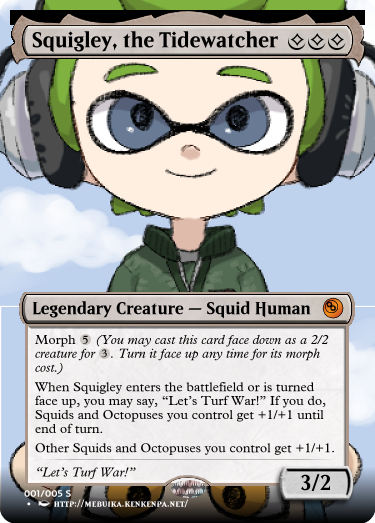 Is there any way to remove that very noticeable bar from behind the legend crown? Or is it a part of the template? Any and all assistance would be appreciated.  For reference, here's the regular version from the same set: {"Regular version"} 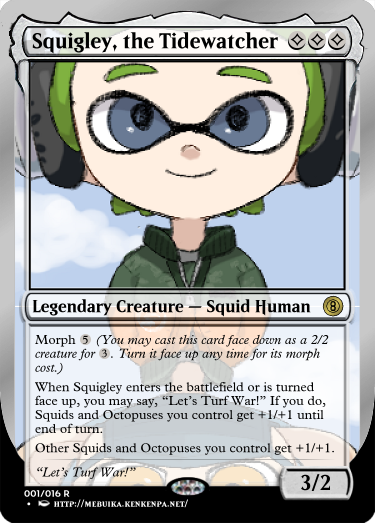 that was fixed in an update at some point that you seem to have missed:
Try seeing if this helps you resolve your issue. It's about different issue, but theyr the same type of thing (An unmasked image with a black background). |
|
|
|
Post by cheesecakejedi on Feb 5, 2021 19:33:06 GMT
Hey Cajun! I wanted to let you know I'm a big fan of your work! I have used MSE on and off for years, and I'm glad you keep updating it with all the new frames! However, going through these forums must be exhausting, because half of the threads somehow expect more out of you, and half sing your praises. Every January, I reset my patreon, twitch and other donations, and I was wondering if you had a method for collect tips and donations for all your (I'm assuming) unpaid work?
|
|
|
|
Post by cajun on Feb 7, 2021 5:32:49 GMT
What's all this then? Welcome to the long-awaited update to Mainframe Planeswalkers! This updates the planeswalker base images to the sharper new images from silverback_ape , updates the alias tech to use the same things as Ikoria's cards instead of the Pokemon evobar, adds support for 5 and 6 ability planeswalkers, and most exciting, automatically scripts the ability stripe and loyalty cost placements and the text size, automating a lot of the fiddly bits of Mainframe Planeswalkers! Style Tab Changes In the style tab, separated textboxes, stripe coordinates, and level chops are now gone. In there place is two similar options that will need to be used less often; 1) "Override levels", which forces to a certain number of levels. Normally you'll only need this if you want a 1 ability planeswalker, but if you have troubles with the new automated system it may be helpful to set this to "Three abilities" and only change it as needed. 2) "Combined chop", which operates like the chop in M15 Mainframe. Now that the abilities are all in one textbox, this will manipulate all the abilities instead of an individual one like the level chops did. Move loyalty costs has also been renamed Shift loyalty costs in order to reset the values here: otherwise every single planeswalker would have their loyalty ability costs go very haywire: This is fine.
FAQ This isn't working on 2.0.0!
This update ONLY works on MSE 2.1. I will keep hosting the MSE 2.0 versions of files but they are unlikely to be updated any further than they are already. I can't reach the lower abilities! For best results, click Right or Down from the ability above it. If that ability is empty, type two characters in it and you should be able to move down. If you still can't, check if the Override levels option is set to a number, and if it is change it to Automatic. If this is a persistent problem, it may be easier to set your Override levels to 3 so all three textboxes are easily available, and updating that option when you need different numbers.
My abilities aren't indenting properly! First, try typing a character in the textbox, this will most likely cause it to update. If it doesn't, hover over the loyalty cost text box. Along the bottom of MSE you will see a line that says "The loyalty cost for the Xth ability of a planeswalker." If that X isn't correct, then the auto cost placing script has gone a bit wonky. Please post that here so I can try to patch it. Then delete the loyalty cost and either hover over the textboxes to find the one with the correct name, or click inside a loyalty cost and use the Tab key to cycle through the fields to the right one.
Hey Cajun! I wanted to let you know I'm a big fan of your work! I have used MSE on and off for years, and I'm glad you keep updating it with all the new frames! However, going through these forums must be exhausting, because half of the threads somehow expect more out of you, and half sing your praises. Every January, I reset my patreon, twitch and other donations, and I was wondering if you had a method for collect tips and donations for all your (I'm assuming) unpaid work? I do have a Ko-fi account but have been asked not to publicly link it here. If anyone would like to, message me and I can DM the link tho  |
|
|
|
Post by jacketboy37 on Feb 8, 2021 8:40:48 GMT
Any update on when modal dfcs will be added? I've had some success with using the doublecast flags on mainframe dfc but it's just not the same.
|
|
|
|
Post by cajun on Feb 8, 2021 9:51:31 GMT
Any update on when modal dfcs will be added? I've had some success with using the doublecast flags on mainframe dfc but it's just not the same. hopefully not too much longer, the trouble with mainframe DFC is that it needs to juggle getting the planeswalker update and saga update and everything else on top of that so it tends to be the last one to get updated. |
|
raphiezar
1/1 Squirrel

Posts: 71
Favorite Card: Rite of Replication
Color Alignment: Blue, Red, Green
|
Post by raphiezar on Feb 9, 2021 8:08:13 GMT
Since I'm using 2.0.0, if possible, will there be a download that covers 2.1.0 and the Mainfraime templates? If not, I understand.  |
|
|
|
Post by cajun on Feb 9, 2021 9:41:36 GMT
Since I'm using 2.0.0, if possible, will there be a download that covers 2.1.0 and the Mainfraime templates? If not, I understand.  What do you mean by a download that covers 2.1.0 |
|
twaylor
0/0 Germ
Posts: 7
Color Alignment: White, Black
|
Post by twaylor on Feb 9, 2021 14:59:08 GMT
Mainframe Planeswalkers 2.1 Update I just want to say, You, Planeswalker is hilarious. |
|
|
|
Post by evelphreak on Feb 13, 2021 7:04:15 GMT
I'm having some problems with Mainframe Planeswalkers after downloading the 2.1 update. First, the loyalty cost boxes are all stuck at the top left of the card. I can use the "Shift loyalty costs" option to get the first loyalty cost where it needs to be, but I can't do anything with the others. Also, the shading that separates the loyalty abilities don't line up with the abilities at all. Whenever I touch any of those things, I get a bunch of errors. I'll copy them below. Any help is greatly appreciated!
Errors in locale file en:
Unexpected key: menu: copy card
Unexpected key: menu: copy keyword
Unexpected key: menu: cut card
Unexpected key: menu: cut keyword
Unexpected key: menu: paste card
Unexpected key: menu: paste keyword
Unexpected key: menu: save set as directory
Unexpected key: menu: search cards
Unexpected key: menu: search keywords
Unexpected key: menu: select all
Unexpected key: help: save set as directory
Unexpected key: help: search cards
Unexpected key: help: search cards control
Unexpected key: help: search keywords
Unexpected key: help: search keywords control
Unexpected key: help: select all
Unexpected key: title: save set as directory
Unexpected key: title: select cards print
newer version
Missing key in locale: newer version
style has no member 'layout'
in function length
in function stripe34
while updating styles for 'stripe color 3'
style has no member 'layout'
in function length
in function stripe12
while updating styles for 'stripe color 2'
style has no member 'layout'
in function length
in function stripe01
while updating styles for 'stripe color'
style has no member 'layout'
in function length
in function stripe45
while updating styles for 'bottom fifth'
style has no member 'layout'
in function length
in function stripe34
while updating styles for 'top fifth'
style has no member 'layout'
in function length
in function stripe23
while updating styles for 'bottom third'
style has no member 'layout'
in function length
in function stripe12
while updating styles for 'top third'
style has no member 'layout'
in function length
in function stripe01
while updating styles for 'bottom first'
|
|
|
|
Post by cajun on Feb 13, 2021 7:54:04 GMT
Sagas have gotten some updates for Kaldheim! • Two-color Sagas now have the black stripe on their bookmark. • Additionally, there is now a style option to remove the bookmark. Not really sure what you'd use that for but it's been requested a few times. This comes with a new One textbox option too. • Speaking of the style tab, there's a new style option Snap chapter to box! This uses new tech from MSE 2.1 to automatically align the chapter hexes. This textbox needs a comma separated list of which ability box to snap the first, second, etc box to, so for Burn them to Ashes up there you'd use "1,1,1,2," This supports skipping chapters, and the custom chapter hex as #7, so something that goes "I, II, Custom" would use "1,1,,,,,2," The old system still works if you want a manual touch, and should mean this is still compatible with MSE 2.0. • And finally this fixes a pair of bugs on the frame; the textbox going wacky on 2 box sagas, and the gravestone symbol being placed too high.
Hello.  I wanted to ask if there are any plans on inserting the Godzilla alias bar on the Mainframe Walker template. Thanks for your time and all your hard work. and i forgot to quote you last time, that's in the previous update a few posts up if you missed it |
|
|
|
Post by cajun on Feb 13, 2021 7:56:47 GMT
I'm having some problems with Mainframe Planeswalkers after downloading the 2.1 update. First, the loyalty cost boxes are all stuck at the top left of the card. I can use the "Shift loyalty costs" option to get the first loyalty cost where it needs to be, but I can't do anything with the others. Also, the shading that separates the loyalty abilities don't line up with the abilities at all. Whenever I touch any of those things, I get a bunch of errors. I'll copy them below. Any help is greatly appreciated! This looks like you have installed MSE 2.1 but are running MSE 2.0. Most likely you have a file named mse.exe and a file named magicseteditor.exe in your MSE folder, and you want to be running the second. You might need to reassign a shortcut on your computer to do that (or delete the first and rename the other mse.exe for whatever shortcut you are using). |
|
|
|
Post by cajun on Feb 14, 2021 6:04:53 GMT
M15 Mainframe Update, Aliases and Devoid and Snow, oh my!
And another frame update rolls into the station, this time M15 Mainframe! • Updated the Godzilla-style aliases to the IKO images! • Added support for Devoid and Clear Tops frames! • Added a style option to automatically apply the Vehicle and Snow frames to cards with the relevant types! This might need to be turned on manually for existing sets, but will be on by default for new sets.
• Overhauled the Protection code so that its reminder text should be accurate most of the time now!
|
|
|
|
Post by oskar on Feb 14, 2021 6:25:50 GMT
It show shorten_types_for_rarity error
|
|
|
|
Post by thegroundup on Feb 14, 2021 6:44:31 GMT
Same here, getting
set has no member 'shorten types for rarity'
while updating styles for 'rarity'
Won't let me change the rarity of a card
|
|
|
|
Post by cajun on Feb 14, 2021 6:46:41 GMT
It show shorten_types_for_rarity error huh. links updated, updated file is this, goes into MSE/data/magic.mse-game, can just download that instead of the whole thing. |
|
pixelguard
0/0 Germ
Posts: 22  Favorite Card: Chulane, Teller of Tales
Color Alignment: White, Blue, Green
Favorite Card: Chulane, Teller of Tales
Color Alignment: White, Blue, Green
|
Post by pixelguard on Feb 14, 2021 20:20:22 GMT
M15 Mainframe Update, Aliases and Devoid and Snow, oh my! Great Job! They look awesome as always! I had only one issue with them, if anone would be interested. I made some time ago this that card that can be seen below. And its snow creature, but when i choosse option "Borderless" and "Fullart" it went with that weird golden frame a like thing. But when i just picked the "Borderless" the card had Snow decorations, but it didn't have that golden snow frame. ![]()   |
|
|
|
Post by cajun on Feb 15, 2021 1:00:25 GMT
M15 Mainframe Update, Aliases and Devoid and Snow, oh my! Great Job! They look awesome as always! I had only one issue with them, if anone would be interested. I made some time ago this that card that can be seen below. And its snow creature, but when i choosse option "Borderless" and "Fullart" it went with that weird golden frame a like thing. But when i just picked the "Borderless" the card had Snow decorations, but it didn't have that golden snow frame. ![]()   oh my. its trying to apply the snowy background because its on that promo frame, but it shouldn't be doing that because its borderless, so that's causing the wacky shape. will try to get the patch for that here tonight |
|
|
|
Post by cajun on Feb 15, 2021 13:16:20 GMT
M15 Mainframe Update, Aliases and Devoid and Snow, oh my! Great Job! They look awesome as always! I had only one issue with them, if anone would be interested. I made some time ago this that card that can be seen below. And its snow creature, but when i choosse option "Borderless" and "Fullart" it went with that weird golden frame a like thing. But when i just picked the "Borderless" the card had Snow decorations, but it didn't have that golden snow frame. links have been updated with the fix, if you've downloaded already you can patch by just downloading this and putting it in your MSE/data/magic-m15-altered.mse-style folder and overwriting the old one. |
|
pixelguard
0/0 Germ
Posts: 22  Favorite Card: Chulane, Teller of Tales
Color Alignment: White, Blue, Green
Favorite Card: Chulane, Teller of Tales
Color Alignment: White, Blue, Green
|
Post by pixelguard on Feb 15, 2021 13:35:00 GMT
Great Job! They look awesome as always! I had only one issue with them, if anone would be interested. I made some time ago this that card that can be seen below. And its snow creature, but when i choosse option "Borderless" and "Fullart" it went with that weird golden frame a like thing. But when i just picked the "Borderless" the card had Snow decorations, but it didn't have that golden snow frame. links have been updated with the fix, if you've downloaded already you can patch by just downloading this and putting it in your MSE/data/magic-m15-altered.mse-style folder and overwriting the old one. Works perfectly! You are the best! Can you DM me your Ko-Fi?  |
|
|
|
Post by oskar on Feb 15, 2021 16:53:52 GMT
Seems snap chapter to box in saga template ismt working after chapter IV.
|
|
|
|
Post by cajun on Feb 16, 2021 6:26:53 GMT
Seems snap chapter to box in saga template ismt working after chapter IV. seems to be working fine for me? |
|
Richy
0/0 Germ
Posts: 29
Favorite Card: Boldwyr Intimidator
Color Alignment: Blue, Red
|
Post by Richy on Feb 16, 2021 12:35:06 GMT
Seems snap chapter to box in saga template ismt working after chapter IV. seems to be working fine for me? Try setting a fourth textbox and snapping chapters to 1,2,3,4, - when I do this, the console starts spitting out this:  |
|
|
|
Post by cajun on Feb 16, 2021 19:13:25 GMT
seems to be working fine for me? Try setting a fourth textbox and snapping chapters to 1,2,3,4, - when I do this, the console starts spitting out this:  ah there we go. will try to patch that tonight |
|
|
|
Post by yangfiretiger121 on Feb 17, 2021 1:31:11 GMT
<snip> will try to patch that tonight Speaking of patches, I have two regarding additional cards for you: the cycles appear at the top and bottom of that menu for me—at least—and you forgot the mythic cycle shortcut. |
|
|
|
Post by cajun on Feb 20, 2021 12:35:27 GMT
Mainframe Update Extravaganza!
General • Added the "Blend watermarks with colors" set option! This allows your custom watermarks to blend with the card colors for hybrid/colorful watermarks. To use this, your watermark files must be 500x500 pixels; and (unlike previously) having a mark that is solid or nearly-solid black will produce better results. • Added the Strixhaven watermarks thanks to kebelqwa ! These have the hybrid code from above as well. • Added the "Auto errata" set option! By enabling this set option, it will automatically convert recent Wizards errata, such as currently changing "converted mana cost" to "mana value" and "Then shuffle your library" to "Then shuffle" so you don't have to type all those out!
• Related, added the "mv" shortcut to quickly expand to "mana value"
• Tweaked the CARDNAME and LEGENDNAME shortcuts! This should fix the bug where typing CARDNAME/~ occasionally catapults your cursor forward a bunch of letters. You may need to delete your mse.config files in AppData/Roaming/Magic Set Editor for this to take effect.
• Added the "Inserts" set field. This accepts a list of up to nine strings separated by semicolons For;example;like;this. These strings will replace the text INS1, INS2, etc in order, similar to how CARDNAME works. • Fixed some pronoun bugs in the keyword code! (Thanks Alex!)
Mainframe DFC • Added Modal DFC Support! This is a style option that lets you choose between automatic flags, or custom flags where you can write whatever you like in the flag textboxes. Big thanks to silverback_ape for the flag and icon images! • Updated Planeswalkers and Sagas to their new images and code! • Added the Snow frame! • Snow and Vehicle frames now key off the typeline to automatically apply! (This can be disabled from the style tab.)
M15 Sagas
• Added the Snow background! • Added the style option "Alternate reminder"! Text you put here will be used for the default generated reminder text instead of "As this Saga enters and after your draw step, add a lore counter. Sacrifice after III." • Added the style option "Reminder coordinate" which lets you move the bottom of the reminder text box!
• Fixed a bug with the fourth textbox not snapping chapter hexes. ( oskar and Richy ) M15 Adventures • Added the Snow background! • Added IKO aliases! • Fixed a bug where mainfrme-extras wasn't listed as a dependency. Mainframe Planeswalkers • Added an option to use the taller planeswalker frame regardless of abilities!
• The image preview now has white outlines to assist with framing the image! • Fixed the placement of the rarity symbol. Mainframe Tokens • Similarly, the M20 tokens image preview has white outlines, and its rarity symbol has been fixed! • Snow template added!
Zendikar Showcase Frames Commander Legends Etched Foils Kaldheim Vikings & DFC Vikings
• Thanks to the blanks from digiman619 , now exists! • The DFC Frame supports Modal DFCs! |
|
|
|
Post by oskar on Feb 20, 2021 15:38:59 GMT
seems dfc Modal arrow2 are bugged. maybe namely wrong?
|
|