|
|
Post by cajun on Nov 26, 2020 0:59:38 GMT
Are there plans to change the legendary crown of the M20 style tokens at some point? MSE uses the old gold crown for all legendary tokens, but now they have crowns the same color of the token. I can post examples of what I mean if needed. It would be nice to have the option to have truer to reality custom tokens. eventually Cajun or anyone! I think I've messed things up and messed them up bad. 
I downloaded the patch file and put the folders into the data folder. When I open up my set, the black, green, red, gold, and artifact cards look like they're the Planar Chaos planeshifted frames, without the white text. I haven't changed any setting in the sets. All I've done is put the patch folders into the data folder.
I've explained it the best I could. If anyone has any insight on what might be happening or how to help, that would be greatly appreciated!
Thank you all for your hard work with these frames.
EDIT 1: It's probably a good idea to mention that this is for the mainframe template.
what patch have you gotten likely fixes are updating to MSE 2.1.2 and installing the full thing again tho.
|
|
Ralphio
0/0 Germ
Posts: 23  Color Alignment: Black, Red, Green
Color Alignment: Black, Red, Green
|
Post by Ralphio on Nov 26, 2020 1:17:50 GMT
"2.1.1 Update Patch Link - Alternatively, the Megafile is now available on github!"
It was from your post on 9/4/2020.
I'll look into download MSE 2.1.2 and installing again, and will let you know if I have isssues.
Thank you, Cajun!
|
|
Amaro
0/0 Germ
Posts: 26
Favorite Card: Sarkhan's Unsealing
Favorite Set: Ravnica: City of Guilds
Color Alignment: White, Green
|
Post by Amaro on Dec 4, 2020 21:57:02 GMT
Another question, how can I indent the static ability of a Planeswalker using the mainframe? I know I didn't in the past, and I'm unable to replicated since I've reinstalled all files. I use custom mask and separated textboxes. (Tezzeret as an example: the affinity ability is indented to the left side) If you have the newest Mainframe Planeswalker template, it should automatically un-indent passive abilities. Try updating your templates. It didn't work from the main page download (it breaks my card, their text disappears) but it worked using the latest Megafile (are the download links in the first page up to date?) Anyway, I've found the option to un-indent non-loyalty ability, thank you so much for the help! |
|
lux
1/1 Squirrel

Posts: 64
|
Post by lux on Dec 9, 2020 8:24:18 GMT
Hello. I downloaded all the new Cajun 2020 patches, which I thank him infinitely for.
A question : what I have to do to create extra chapters for Sagas? I have the images ready but even when I mess the style file it didn't work out. When I say "extra" chapters I mean how to add more than the six slots we currently have. For example I would like to add 10 or 12 chapters in a single Saga. How I do that?
|
|
jverse
3/3 Beast
  
Posts: 195
Favorite Card: Animar, Soul of Elements
Favorite Set: Shadowmoor
Color Alignment: Blue, Red, Green
|
Post by jverse on Dec 10, 2020 1:32:23 GMT
Will that even fit? That's gonna be some tiny rules text!
|
|
lux
1/1 Squirrel

Posts: 64
|
Post by lux on Dec 10, 2020 4:31:03 GMT
"Will that even fit? That's gonna be some tiny rules text!" Yes, it will fit perfectly, and that has nothing to do with the rules text, but merely with the chapters space, which is a lot, especially if you use as a chapter even the space used usually as reminder of saga rule text (here in my example used as flavor text space) In this same example I fit with no problem 4 chapters very close with each other. If I repeat the same effect over many chapters nothing changes in terms of text rules space, but only for chapters numbers space. Attachment DeletedI would gladly manipulate my style script of Sagas personally in order to make appear extra chapters (I already created the icons from VII to X) if somebody explain me how to do it, because I apparently failed when I tried. |
|
Sanfonier of the Night
7/7 Elemental
 
Posts: 399
Favorite Card: The Prismatic Bridge
Favorite Set: War of the Spark
Color Alignment: White, Blue, Black, Red, Green, Colorless
|
Post by Sanfonier of the Night on Dec 11, 2020 22:10:16 GMT
Can't make the enchantment artifact frame with nyx border, in mainframe it becomes like this.  |
|
lux
1/1 Squirrel

Posts: 64
|
Post by lux on Dec 11, 2020 23:21:19 GMT
This is a bug that MSE has since forever. It's impossible to print double-face cards, because this show up Attachment DeletedThis happen for all double-face templates. Im shocked nobody ever fixed this in all these years. |
|
Sanfonier of the Night
7/7 Elemental
 
Posts: 399
Favorite Card: The Prismatic Bridge
Favorite Set: War of the Spark
Color Alignment: White, Blue, Black, Red, Green, Colorless
|
Post by Sanfonier of the Night on Dec 11, 2020 23:54:27 GMT
cajun could you make the Devoid Mainframe frame?
|
|
lux
1/1 Squirrel

Posts: 64
|
Post by lux on Dec 11, 2020 23:55:55 GMT
Also, where the heck is or in what in the name of the lord is named the folder of this Mainframe in the data? I literally found every other Mainframe templates data folder (tokens, planeswalkers, planes, double face cards...) except this one! Attachment Deleted |
|
lux
1/1 Squirrel

Posts: 64
|
Post by lux on Dec 12, 2020 4:20:08 GMT
Attachment DeletedAll right, about the extra chapters on Sagas issue I finally resolved the problem myself. Thanks for nothing nobody, as always.
|
|
|
|
Post by cajun on Dec 13, 2020 3:55:52 GMT
Can't make the enchantment artifact frame with nyx border, in mainframe it becomes like this.  get the 2.1.1. Update: This is a bug that MSE has since forever. It's impossible to print double-face cards, because this show up This happen for all double-face templates. Im shocked nobody ever fixed this in all these years. because its not a thing i can fix on my end. MSE 2.1.2 fixes it. cajun could you make the Devoid Mainframe frame? i'm not adding devoid to mainframe but i have updated its frame here. Also, where the heck is or in what in the name of the lord is named the folder of this Mainframe in the data? I literally found every other Mainframe templates data folder (tokens, planeswalkers, planes, double face cards...) except this one! it's named m15-altered. this is because M15 Mainframe is M15 Altered 2.0 (well like 2.2 by now) just with the branding View AttachmentAll right, about the extra chapters on Sagas issue I finally resolved the problem myself. Thanks for nothing nobody, as always. you're welcome for the weeks i put into the saga frame so you had a thing to complain about. |
|
lux
1/1 Squirrel

Posts: 64
|
Post by lux on Dec 13, 2020 9:25:15 GMT
"you're welcome for the weeks i put into the saga frame so you had a thing to complain about."
Well, it's a thing that I asked in this forum since April and nobody ever answered, pretty normal I'm a little bit pissed off about it (not complaining to you specifically), especially since I lost in all those months an endless amount of time, attempts and failures just to learn myself how the heck making work myself that stuff, it was seriously frustrating you know? Glad that I am getting my first reply ever after 9 months of struggling, better late than never.
Luckily, the more I am getting skilled on manipulating the scripts, the less I need help, so I am the first to hope that this will be one the last things I will ever need to complain for the present and future.
"because its not a thing i can fix on my end. MSE 2.1.2 fixes it."
--- Thank you very much for all the answers. About the Double-Face template (talking about the Mainframe version), I notice that you can't choose to have a "Mythic Edition" background front/back, but forced to have it in both faces, will you eventually fix that? I mean, if you just explain me, I will do that myself on the style script, I tried last time and I did an utter mess.
|
|
Sanfonier of the Night
7/7 Elemental
 
Posts: 399
Favorite Card: The Prismatic Bridge
Favorite Set: War of the Spark
Color Alignment: White, Blue, Black, Red, Green, Colorless
|
Post by Sanfonier of the Night on Dec 13, 2020 15:24:46 GMT
Thank you very much cajun! |
|
|
|
Post by asaltysnack on Dec 19, 2020 19:10:01 GMT
Hi Cajun!
I am a big fan of all the work you have done in MSE and I have a question/request:
Are you currently working on, or are willing to work on a modular DFC variant from Zendikar Rising?
|
|
|
|
Post by cajun on Dec 20, 2020 1:16:41 GMT
I notice that you can't choose to have a "Mythic Edition" background front/back, but forced to have it in both faces, will you eventually fix that? no. the way things are set up makes it a pain to script this way and its meant to be a full frame treatment anyway Are you currently working on, or are willing to work on a modular DFC variant from Zendikar Rising?
yes, have just been busy and sick of late. hopefully can get that out by the end of the year |
|
Ralphio
0/0 Germ
Posts: 23  Color Alignment: Black, Red, Green
Color Alignment: Black, Red, Green
|
Post by Ralphio on Dec 28, 2020 5:50:29 GMT
When I am trying to adjust an image for a planechase plane card, the window to resize the image and drag the art around is too large, so it cuts off the bottom part of the image, making it difficult to make small adjustments. It's annoying, but still mostly functional. Any idea what might be causing this or how to fix it? I'm not sure if it's a setting on my computer or MSE2.
The part inside the red box is what I'm referring to.
EDIT 1: This is the Mainframe Planechase template.
|
|
Ralphio
0/0 Germ
Posts: 23  Color Alignment: Black, Red, Green
Color Alignment: Black, Red, Green
|
Post by Ralphio on Dec 28, 2020 6:42:42 GMT
False alarm. Problem solved. I was just too zoomed in on my display setting. Thank you all for your hard work. Carry on.  |
|
|
|
Post by velrun on Dec 29, 2020 9:11:30 GMT
Is there a template that can produce an Adventure card frame but without the two adventure lines? Example of the two lines: Beanstalk Giant has two lines. One is Fertile Footsteps 2G and the second is Sorcery - Adventure. So you mean essentially a text box that's split vertically in half?
Yeah. Except I want it to look like the Adventure frame. Has anyone made an Adventure frame but without the text boxes for name + cost and type + Adventure?
|
|
|
|
Post by asaltysnack on Jan 6, 2021 2:45:21 GMT
Hey Cajun,
I was wondering if you had the mana symbol files and font files for the mined frames. I downloaded your mega file and I am missing those files.
Thank you in advance for you time!
|
|
|
|
Post by wrathgaar on Jan 10, 2021 3:35:50 GMT
Hi, Cajun. Mad respect for all the work you've put in on MSE.
The M15 Mainframe is fantastic but are there any plans to add a devoid frame to the frame options? What I'm really after is a legendary devoid frame, which doesn't seem to exist anywhere yet, and combining the devoid and legendary frames within the Mainframe seems like an elegant way to bring them together. Cheers!
|
|
galva94
2/2 Zombie
 
Posts: 123
Favorite Card: Cryptic Command
Favorite Set: Kamigawa
Color Alignment: Blue, Green
|
Post by galva94 on Jan 12, 2021 19:30:31 GMT
Hello, Im writing because today, trying the M15 Mainframe w/altering text, I found that I cannot make Mutate cards work! This is what I get:  Can someone tell me how to fix this (or what I'm doing wrong?) |
|
|
|
Post by cajun on Jan 12, 2021 22:09:53 GMT
Hello, Im writing because today, trying the M15 Mainframe w/altering text, I found that I cannot make Mutate cards work! This is what I get:  Can someone tell me how to fix this (or what I'm doing wrong?) 1) check if you have a bunch of linebreaks before Mutate, it can cause something that looks like this 2) if not, try getting the 2.1.1 update here as I'm not able to replicate this bug so it looks like something on your end, possibly a previous version bug 3) you seem to be missing the font Relay-Medium
4) mutate on a land doesn't work btw
|
|
|
|
Post by forger343 on Jan 13, 2021 18:36:16 GMT
Hey, sorry to bug you on this, but I've been trying to add the Chaos symbol from Planechase to a non-Planechase card, and it's not available. It's not in symbols, or if I use some variants of brackets and Chaos. Is there something I'm doing wrong? I know it was mentioned that Mainframe added it at some point, so maybe there's just something I'm missing...
|
|
galva94
2/2 Zombie
 
Posts: 123
Favorite Card: Cryptic Command
Favorite Set: Kamigawa
Color Alignment: Blue, Green
|
Post by galva94 on Jan 13, 2021 19:16:38 GMT
1) check if you have a bunch of linebreaks before Mutate, it can cause something that looks like this 2) if not, try getting the 2.1.1 update here as I'm not able to replicate this bug so it looks like something on your end, possibly a previous version bug 3) you seem to be missing the font Relay-Medium
4) mutate on a land doesn't work btw
Thanks, updating to 2.1.1 everything seems to work properly! Of course I'm not trying to Mutate lands. Just experimenting with styles! |
|
|
|
Post by cajun on Jan 14, 2021 3:32:23 GMT
Hey, sorry to bug you on this, but I've been trying to add the Chaos symbol from Planechase to a non-Planechase card, and it's not available. It's not in symbols, or if I use some variants of brackets and Chaos. Is there something I'm doing wrong? I know it was mentioned that Mainframe added it at some point, so maybe there's just something I'm missing... should be [A] on mainframe templates |
|
|
|
Post by forger343 on Jan 14, 2021 17:40:41 GMT
Hey, sorry to bug you on this, but I've been trying to add the Chaos symbol from Planechase to a non-Planechase card, and it's not available. It's not in symbols, or if I use some variants of brackets and Chaos. Is there something I'm doing wrong? I know it was mentioned that Mainframe added it at some point, so maybe there's just something I'm missing... should be [A] on mainframe templates Ah, gotcha, thank you very much! nWn |
|
RyanNerdyGamer
0/0 Germ
Currently working on [project://PANLACTA]
Posts: 44  Formerly Known As: GeekyGamerZack; OrionJZed
Favorite Set: Ravnica: City of Guilds (first set that really wowed me)
Color Alignment: White, Blue, Black, Red, Green, Colorless
Formerly Known As: GeekyGamerZack; OrionJZed
Favorite Set: Ravnica: City of Guilds (first set that really wowed me)
Color Alignment: White, Blue, Black, Red, Green, Colorless
|
Post by RyanNerdyGamer on Jan 24, 2021 9:47:39 GMT
cajun I created a custom mini-set of cards based on a parody fanfic I created, and I noticed an issue with the borderless masterpiece card in the set: {Spoiler} 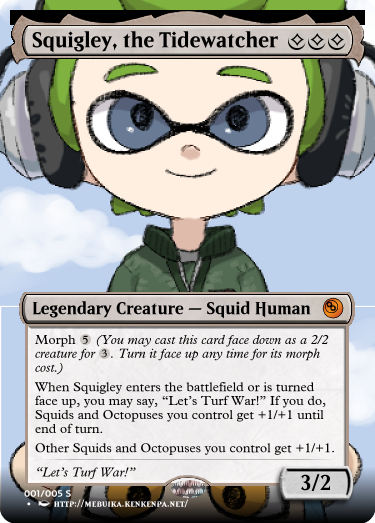 Is there any way to remove that very noticeable bar from behind the legend crown? Or is it a part of the template? Any and all assistance would be appreciated.  For reference, here's the regular version from the same set: {"Regular version"} 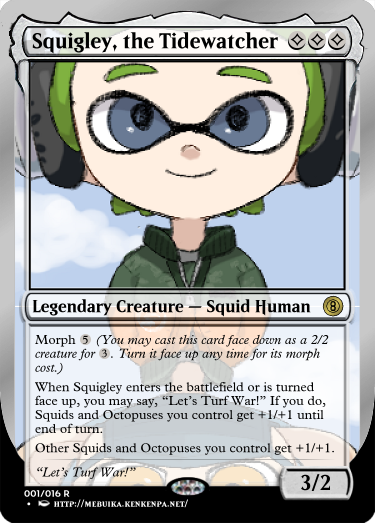
|
|
|
|
Post by cajun on Jan 24, 2021 20:18:14 GMT
cajun I created a custom mini-set of cards based on a parody fanfic I created, and I noticed an issue with the borderless masterpiece card in the set: {Spoiler} 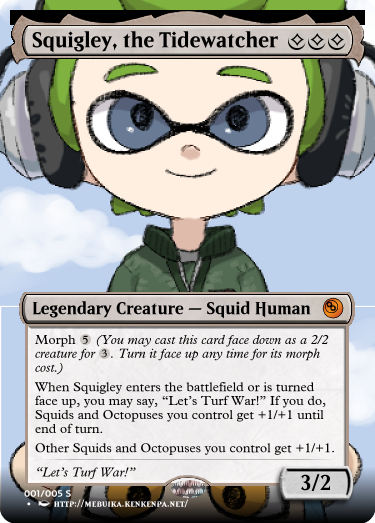 Is there any way to remove that very noticeable bar from behind the legend crown? Or is it a part of the template? Any and all assistance would be appreciated.  For reference, here's the regular version from the same set: {"Regular version"} 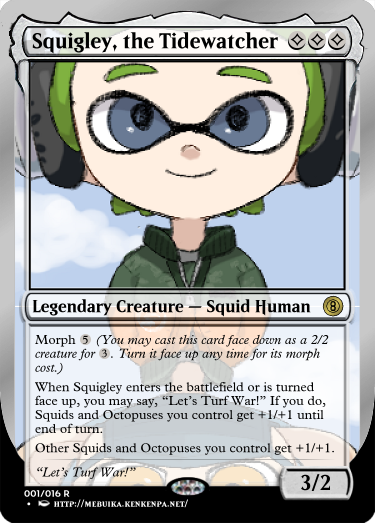 that was fixed in an update at some point that you seem to have missed:
|
|
pixelguard
0/0 Germ
Posts: 22  Favorite Card: Chulane, Teller of Tales
Color Alignment: White, Blue, Green
Favorite Card: Chulane, Teller of Tales
Color Alignment: White, Blue, Green
|
Post by pixelguard on Jan 25, 2021 16:35:35 GMT
Hello there! Are there any plans to make a snow permanent frames? They look cool, and i am just wondering are they possible  Btw, great works with all these templates <3 Edit: Are double sided cards like lands from Zendikar or Gods/artifacts from Kaldheim templates will be soon available? |
|