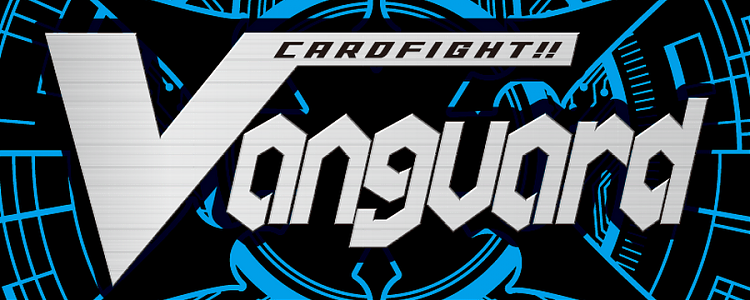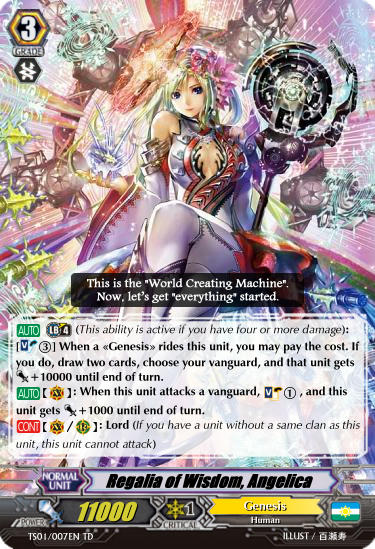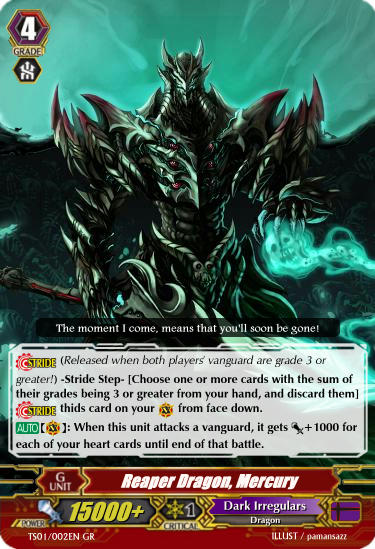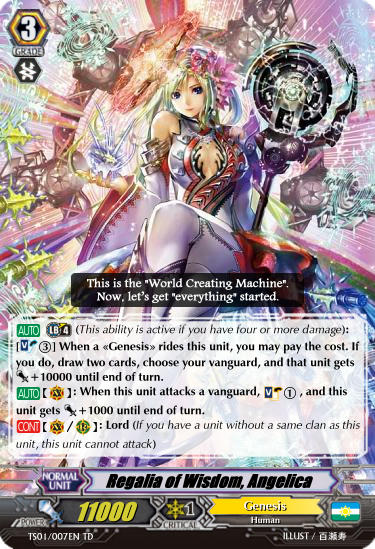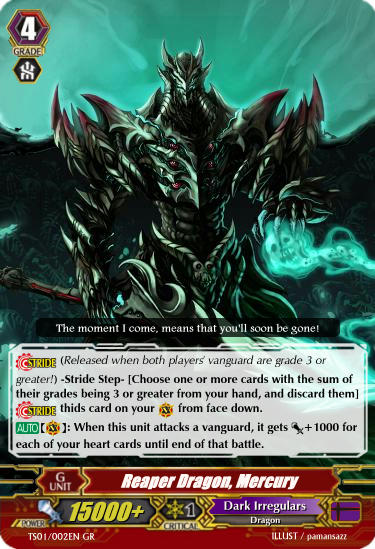Mahx Michael
2/2 Zombie
  Recently Ressurected
Recently Ressurected
Posts: 100
Favorite Card: Divine Visitation
Color Alignment: White, Blue, Green
|
Post by Mahx Michael on Apr 27, 2018 12:03:16 GMT
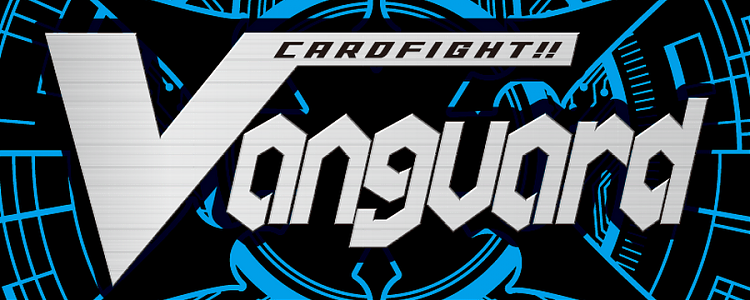 A while ago request was made to expand an aready existing Cardfight!! Vanguard template to include stride and g-guardians, as well as the new updates to symbol fonts. I soon realized that the original template was designed so that it would overwrite the Magic Vanguards tempalte, so I decided to create a compleately new one. I want to thank Zuty for creating the first Cardfight Vanguard template, wich gave me a framework and some standard values to use as a basis to work from! It made things go a lot smoother and saved me a lot of time. I also want to thank cajun and @sensei Le Roof for guiding me when I encountered unknown terretory while scripting! It would never have gotten as brilliant if I had to do it all by myself. The full download consists of a game, some includes as well as five styles: - New Style (A new version of the default frames as well as including a red g-unit frame for strides.
- G-Guardian (Green frame for guardian styles.)
- Legion (Lets you make perfect Legion art effect.)
- V-Series style (The basic styles of the V-series cards)
- V-Series G-Guardian style (V-Series version of the G-Guardian style !Improvised!)
- V-Series Legion style (V-Series version of the Legion style !Improvised!)
- Alter Styles (New styles with a different textbox script, one for each of the earlier mentioned styles.)
- Zuty's Original (Now you can also use Zuty's template without overwriting Magic Vanguards.)
There are also downloads for selected bundles of templates if you don't plan on using all of them. The game template now also includes a lot of auto scripts, like the function in "Set Info" that lets you turn on and off automatic clan flags, automatic card numbering and functions for auto-convertion to symbol font. There is a guide on how to use symbol-font shortcuts somewhere later in this post. The flavor box as well as the Alter textbox might behave a bit wierd because of difficult scripting, but if you give it some extra attention, it shoud work fine. Note that not all the symbol scripts work with the Default template (Zuty's Original). Also note that the "Options spesific to this card" checkbox must be checked on the cards using Legion templates!{Symbol font guide}
Symbols will automaticly be converted to symbol-font in most of the most usual scenarios of symbol usage. In these scenarios, the script will both convert and then sort the symbols in the right order.
If you follow a sequence of symbols with the _ symbol, that sequence will be sorted and converted to symbols, and a space will be added afterwards.
If you surround one or more symbols with curley-brackets, the symbols will be converted, but not sorted! This might come useful if the symbol-sort causes problems.
If you make a symbol thats directly connected to a keyword ability (such as Stride, etc), the symbol will automaticly be converted, and reminder text will be added automaticly if you have automatic reminder-text active for symbol keywords. (automatic reminder-text is set in "Set Info"). On V-Series templates, the cost symbol will be added automaticly before [ symbols, since that is the primary functions of [] in CFV. This will of course not affect the guard-circle symbokls, while the [] symbol font is represented by the letters N & M.
Ctrl+M and Ctrl+R can also be used as normal.
If you want a more detailed tutorial on effective use of symbol font in this template, please tell me, and I'll make one.
{2019-01-14 Patch notes} - Fixed Red text bug
- Added V-Series Styles
- Made Symbol font for V-Series styles
- Ajusted script and templates to fit the new changes
[/ul][/spoiler] {Scripts and Functionality} Functions:Set ClansThe "Set info" window now contains a textfield named "Set Clans", wich is used to name the clans the set is centered around. As you might have noticed, a Cardfight!! Vanguard set doesn't contain cards from every clan in the same set, but each set does instead center around four main clans with a few additional card from two-three other clans as well (exept from special booster sets that only has one clan). In this field, you should list the main clans of the set, and does directly affect the Add Cards function in the "Cards" window. The listed clans should be separated with a ",", but this field doesn't use "comma count" like some of cajun 's fields does, so the list should not end with a "," or any other symbol in particular. Just separate each element in the list with a ",", and the list ends automaticly with the last element (including the last element of course). If you want to have a self invented clan in the main clans, you may name the custom clan name followed by the Nation Color code surrounded by paranthesis like this: Clan Name(US) The color code will set the nation color of the named clan whenever the Add Cards function makes a card of that clan. Add Cards ScriptsIn the "Cards" window, next to the "New Card" button, there's an arrow pointing downwards that opens a scroller listing the Add Multiple Cards options. The choices I have added are: - Trigger Cycle
- Clan Cycle 0
- Clan Cycle 1
- Clan Cycle 2
- Clan Cycle 3
- Clan Cycle 4
- Rarity Pyramid
- Special Copies
The Trigger Cycle adds one card of each trigger type for each clan mentioned in the "Set Clans" field in "Set info". If no clans are listed in Set Clans, it will add one of each of the normal Cardfight clans instead (not including Touken Ranbu and Cray Elementals, since theese are not standard clans). The Clan Cycle N adds one card of each clan mentioned in "Set Clans", all with grade N. The same exception is true as for Trigger Cycle if Set Clans is empty. Clan Cycle 4 will give the cards red g-unit frames in addition to setting the cards' grade to grade 4. The Rarity Pyramid takes foundation in the fact that the card count in a official Cardfight!! Vanguard set is 100-102 cards (where the two extra usually are rares) and is centered around four different clans. The script creates 25 cards for each clan listed in the "Set Clans" field, so that if you have four clans listed, it will create 100 cards with the correct amount of each rarity, hence the name Rarity Pyramid. The script is based on Clan and Rarity alone, so all cards will be grade 0. This is because wich cards have what rarity doesn't actually have a specific pattern in this game, so you will have to set the rarities as well as to substitute in the "non-dominant" clans of the set manually when using this script. If ther "Set Clans" field is empty, this script will add 25 cards without a specified clan, but still with the correct rarity ratio. So if you want the 100 cards whitout setting the clans beforehand, just clear the "Set Clans" field and run the script four times. The Special Copies script takes every RRR-rarity card in your set and creates an exact copy of it, except the rarity is set to SP and the Image and Illustrator fields are cleared. This is so that you can make SP verions with alternative art from your RRRs. Note that the scripts will also set the Nation Color automaticly, depending on the Clan Name. If you happen to create a Clan of your own, when typing the new Clan Name into the "Set Clans" field, you may have it be followed by the Nation Color code in paranthesis and this will determin what Nation Color the script will set the cards of that clan to. New Card Colors and scriptI have made a new version of the color images for the nation color field. You can now choose between the two in the in the styling field, as well as changing the default in the "Set info" window. I have also made a default color option among the color choices, that will set the color automaticly depending on what clan is written in the clan field.
Downloads:Cardfight Vanguard - Full Download
| installer
| zip-download
|
| 2019-01-04
| Cardfight Vanguard - V-Series ONLY
| installer
| zip-download
|
| 2019-01-04
| Cardfight Vanguard - Original Series ONLY
| installer
| zip-download
|
| 2019-01-04
| Cardfight Vanguard - Alter Version Styles ONLY
| installer
| zip-download
| {Description}
The Alter styles has a costum scripted textbox in order to let you have center aligned text and better positioned symbols. This script might appear a bit messy somtimes, but it shodn't be a problem on export. | 2019-01-04
| Cardfight Vanguard - Basic Version Styles ONLY
| installer
| zip-download
| {Description}
These are the templates WITHOUT the alter textbox script. | 2019-01-04
| Cardfight Vanguard fonts
| X
| zip-download
|
| 2019-01-04
| Cardfight Vanguard - Foil Overlays (Sample)
| installer
| zip-download
|
|
| Cardfight Vanguard 2020 Update
| installer
| zip-download
| (This update require that you install one of the other templates first (does only contain updates)
| 2020-01-18
|
|
|
Zuty
3/3 Beast
   Return to Ravnica 2 Hype!
Return to Ravnica 2 Hype!
Posts: 172
Favorite Card: Serra Angel
Favorite Set: Future Sight
Color Alignment: White, Blue, Red, Green, Colorless
|
Post by Zuty on Apr 30, 2018 2:19:59 GMT
|
|
Mahx Michael
2/2 Zombie
  Recently Ressurected
Recently Ressurected
Posts: 100
Favorite Card: Divine Visitation
Color Alignment: White, Blue, Green
|
Post by Mahx Michael on Apr 30, 2018 20:16:01 GMT
I've now released a sample of the foil overlays I'm working on. Feedback is apriciated! The sample contains the normal foil overlay, as well as two other based in the foil patterns on actual Vanguard cards. The ones with patterns have two different styles, one with the pattern name and no ending, and another version of the same pattern with a 02 ending. As you may notice, I am not very experienced with image manipulation, and do not have a proper image editing software either, so the foils with patterns might not be as good as the ones the Magic templates has. If you try the overlays, I would like you to answer honestly on the folowing: - Wich of the two styles did you prefer, - or 02? (- refers to the one with no ending)
- Is the foil overlays with patterns usable, or should I rather find someone more fit to handle the job?
- Do you have any experience with creating foil effects, or any other style of photo manipulation?
The download for the foil layers are located in the main post. EDIT: If you want to send me an answer, please PM me at this forum, so that this thread won't be filled up with replies.  |
|
|
|
Post by nichiren29 on Jun 24, 2018 5:42:07 GMT
|
|
Mahx Michael
2/2 Zombie
  Recently Ressurected
Recently Ressurected
Posts: 100
Favorite Card: Divine Visitation
Color Alignment: White, Blue, Green
|
Post by Mahx Michael on Jun 24, 2018 21:17:12 GMT
A template for Special No-Textbox cards have not been made yet. I concider making one, but I am currently working on something else. Also note that SP stands for special rarity, and covers all cards with promo-art and alternative art, not only those without textboxes...
|
|
|
|
Post by nichiren29 on Jun 25, 2018 11:50:28 GMT
Thanks 
|
|
|
|
Post by CiddoX on Aug 21, 2018 14:10:20 GMT
Can you make a template for the new format? (the V-Series format) I would appreciate it if you could make a template of the new format. Thanks  |
|
bagz
1/1 Squirrel

Posts: 91
|
Post by bagz on Aug 21, 2018 14:41:44 GMT
https://www.reddit.com/r/cardfightvanguard/comments/92bfk1/vanguard_v_magic_set_editor/ CiddoXI don't play vanguard but a little googling came up with this. Enjoy! |
|
Mahx Michael
2/2 Zombie
  Recently Ressurected
Recently Ressurected
Posts: 100
Favorite Card: Divine Visitation
Color Alignment: White, Blue, Green
|
Post by Mahx Michael on Aug 21, 2018 18:12:34 GMT
Oh... So someone else also made a CFV template. Why did they upload it to a random forum istead to the one devoted specificly to the program they are using?
Never mind.
bagz , thanks for sharing this. In it's current form, it won't fit with the cardfight.mse-game the the users of this forum are currently using, but it will help speed up implementing the V-series to the template. If you wan't to know the reason why it can be problematic to use a template made for a different mse-game template, the reason is simply because mse treats them as different games, so you won't be able to use sets you have made with the old game template with the new template. Of course, you could choose to ditch my template and use this one instead. But if the creator of that template won't add the next update in line, or you don't know where to get it, youre stuck with a stagnated template and have to start all over again. |
|
bagz
1/1 Squirrel

Posts: 91
|
Post by bagz on Aug 21, 2018 18:17:12 GMT
Oh... So someone else also made a CFV template. Why did they upload it to a random forum istead to the one devoted specificly to the program they are using?
Never mind.
@ciddox, I I'm not yet updated to the newest of Cardfight, what is different in the V-series? Of course, I could just google it, but I'm pretty busy theese days, so if you have time to tell me (since you already know), it will speed up the process and make so that the template wil be ready sooner.
bagz , thanks for sharing this. In it's current form, it won't fit with the cardfight.mse-game the the users of this forum are currently using, but it will help speed up implementing the V-series to the template. If you wan't to know the reason why it can be problematic to use a template made for a different mse-game template, the reason is simply because mse treats them as different games, so you won't be able to use sets you have made with the old game template with the new template. Of course, you could choose to ditch my template and use this one instead. But if the creator of that template won't add the next update in line, or you don't know where to get it, youre stuck with a stagnated template and have to start all over again.
If you wonder what I'm doing at the moment, I'm busy implementing a more compleat version of red text and symbol font, as well as implementing the recent changes in the design of counter charge/blast- and soul charge/blast icons.
Makes good sense. Hope it helps. |
|
Mahx Michael
2/2 Zombie
  Recently Ressurected
Recently Ressurected
Posts: 100
Favorite Card: Divine Visitation
Color Alignment: White, Blue, Green
|
Post by Mahx Michael on Jan 15, 2019 0:11:18 GMT
The compleate V-series update is now ready and available in the main post. Make sure to update your game file as well, while a lot had to be changed in order to make the V-series symbol font work without breaking the original one. In fact, just go update all the files...
You will also need to install the longtime font from the Cardfight Fonts folder in order for the new symbol font to work properly. Also, the socalled "Red text bug" is now fixed.
If you want some card spoilers of the V-series templates, I'll see if I can spare som time to make some.
If you encounter any bugs along the way, please tell me! I also wouldn't mind feedback on the V-Series templates, particularly the !Improvised! ones.
EDIT: Also nota that on the V-Series templates, you now click on the flag if you want to change nation, not the nation color in the clan field like before. The old templates are still the same as earlier.
|
|
|
|
Post by moonenvoy on Feb 5, 2019 12:36:03 GMT
Thanks a lot. I should try this.
|
|
Mahx Michael
2/2 Zombie
  Recently Ressurected
Recently Ressurected
Posts: 100
Favorite Card: Divine Visitation
Color Alignment: White, Blue, Green
|
Post by Mahx Michael on Jan 18, 2020 20:38:45 GMT
Realeased a minor update that you have waited way too long for. Sorry for not being able to stay up to date  |
|
|
|
Post by mrmosa on Mar 21, 2020 1:00:07 GMT
Is there a way to turn the text red because i cant find it in the program itself or in this thread, Ive tried inserting red symbols but those just become black after i put any key after it.
|
|
Mahx Michael
2/2 Zombie
  Recently Ressurected
Recently Ressurected
Posts: 100
Favorite Card: Divine Visitation
Color Alignment: White, Blue, Green
|
Post by Mahx Michael on Mar 22, 2020 3:50:24 GMT
Surround the text with quotation marks (""), then turn the text bold. The script will automaticly translate this to turn the text red.
|
|
|
|
Post by essaythewolf on Apr 1, 2020 0:16:46 GMT
I downloaded MSE and your Vanguard templates, but I can't seem to change the card numbers in the set. Can you explain how this is done?
|
|
|
|
Post by mrmosa on May 1, 2020 3:09:40 GMT
back again with another question, I've been playing around more with the program, recently tried my hand at inserting my own images for my own custom clans (the flag and title bar), but it never seems to load into MSE, even though I put them into the right file (and in every file that had either the flag or bar in it). Putting an already added image like the Cray Elemental bar into gimp and then changing it, and saving over does the effect though. Not sure what I'm doing wrong when it comes to adding new images to MSE or if I'm missing something and I'd rather not save over cray elementals and touken ranbu. So is there any way for me to add new flags and title bars into MSE?
I also seem to have a problem with the set clans, It doesn't work when I add both original clans or custom clans, it always goes to the default nation flag and empty title bar.
|
|
|
|
Post by federicodc05 on May 4, 2020 14:41:48 GMT
Are you gonna implement order cards?
|
|
dchshadow
0/0 Germ
I play vanguard, but also ulamog. And now he's 30+ dollars. How times have changed
Posts: 1
|
Post by dchshadow on May 15, 2020 23:20:38 GMT
Hi i just found this and love it. Question though, is there a way I can use the old cb and sb symbols with V series (or just have markers in the old style). Essentially I want to make cards that have markers but are still old styled and for the most part I can just do that manually by replacing files. However, when i replaced the CB CC SB SC files with the ones from the regular symbols folder it came out much smaller than it should be. I assume that's because in the old style it sizes it up but it doesnt in V cause there's no need. Is there anything that can be done or do i just have to resize the images?
|
|
|
|
Post by federicodc05 on Jun 13, 2020 10:29:49 GMT
If anyone has a problem with the text font not being bold, in styles change where it says
font:
name: Vera Humana 95 Bold
change "Vera Humana 95 Bold" to "Vera Humana 95 bold".
|
|
Mahx Michael
2/2 Zombie
  Recently Ressurected
Recently Ressurected
Posts: 100
Favorite Card: Divine Visitation
Color Alignment: White, Blue, Green
|
Post by Mahx Michael on Jul 25, 2020 12:35:40 GMT
I downloaded MSE and your Vanguard templates, but I can't seem to change the card numbers in the set. Can you explain how this is done? You don't. They are set automaticly using the standard sorting system used in the original game. |
|
Mahx Michael
2/2 Zombie
  Recently Ressurected
Recently Ressurected
Posts: 100
Favorite Card: Divine Visitation
Color Alignment: White, Blue, Green
|
Post by Mahx Michael on Jul 25, 2020 12:49:26 GMT
Are you gonna implement order cards? Probably not, and definitively not soon. I'm not very active on the forum at the moment, and I'm currently working on other projects. TBH, I haven't touched Cardfight Vanguard in several years, while nobody i know actually play the game, so I'm hardly up to date with the new cards and their features. If anyone have any knowledge of templating and want to continue this project, you're welcome to do so, and I wish you good luck. There are many competent template-creators on this forum that can help you if you get stuck. And the templates has a very consistent structure that is easy to learn and master. |
|
Mahx Michael
2/2 Zombie
  Recently Ressurected
Recently Ressurected
Posts: 100
Favorite Card: Divine Visitation
Color Alignment: White, Blue, Green
|
Post by Mahx Michael on Jul 25, 2020 13:17:15 GMT
back again with another question, I've been playing around more with the program, recently tried my hand at inserting my own images for my own custom clans (the flag and title bar), but it never seems to load into MSE, even though I put them into the right file (and in every file that had either the flag or bar in it). Putting an already added image like the Cray Elemental bar into gimp and then changing it, and saving over does the effect though. Not sure what I'm doing wrong when it comes to adding new images to MSE or if I'm missing something and I'd rather not save over cray elementals and touken ranbu. So is there any way for me to add new flags and title bars into MSE? I also seem to have a problem with the set clans, It doesn't work when I add both original clans or custom clans, it always goes to the default nation flag and empty title bar. There is already implemented a way of using custom clans for existing nations (represented by flags), but if you want to add a new nation, you need to add the option into the template as well as connecting your new flag to that option. Here is how you do it: 1. Add your nations initials as a choice on the list of the color card field, in cardfight.mse-game/card_fieldscard field:
type: choice
name: color
icon: stats/card_color.png
position hint: 1
description: The clan's color.
default: clan_to_color(to_title(card.clan))
choice: US
choice: DE
choice: DZ
choice: M
choice: Z
choice: SG
choice: CE
choice: TR2. Connect your nation to the color using the script in the nation card field, in cardfight.mse-game/card_fieldscard field:
type: text
name: nation
icon: stats/nation.png
position hint: 6
description: The clan's Nation.
card list visible: true
card list column: 9
script:
if card.color == "US" then "United Sanctuary"
else if card.color == "DE" then "Dragon Empire"
else if card.color == "DZ" then "Dark Zone"
else if card.color == "M" then "Magallanica"
else if card.color == "Z" then "Zoo"
else if card.color == "SG" then "Star Gate"
else if card.color == "CE" then "Cray Elemental"
else if card.color == "TR" then "Touken Ranbu"
else ""(I don't even remember why this extra step was implemented XD) 3. Then go to each individual style you wan't to use this for ( cardfigth-*.mse-style/style) and connect your zimage to its color option color:
top: { if no_nation() then 476 else 487 }
left: 328
width: 33
height: { if no_nation() then 38 else 17 }
z index: 3
render style: image
mask: { if no_nation() then nil else "flag_mask.png" }
choice images:
US: { flag_image("US") }
DE: { flag_image("DE") }
DZ: { flag_image("DZ") }
M: { flag_image("M") }
Z: { flag_image("Z") }
SG: { flag_image("SG") }
CE: { flag_image("CE") }
TR: { flag_image("TR") }(Make sure you use the same naming conventions as the flags and colors that are already there, and use the same name for the color and the flag. Also make sure the images are in .png format, if not, the automated script won't be able to find it.) 4. (Optional) Check out the clan and nation related scripts in cardfight.mse-game/scripts to add your clans and nations into the automation scripts. |
|
Mahx Michael
2/2 Zombie
  Recently Ressurected
Recently Ressurected
Posts: 100
Favorite Card: Divine Visitation
Color Alignment: White, Blue, Green
|
Post by Mahx Michael on Jul 25, 2020 13:40:10 GMT
Hi i just found this and love it. Question though, is there a way I can use the old cb and sb symbols with V series (or just have markers in the old style). Essentially I want to make cards that have markers but are still old styled and for the most part I can just do that manually by replacing files. However, when i replaced the CB CC SB SC files with the ones from the regular symbols folder it came out much smaller than it should be. I assume that's because in the old style it sizes it up but it doesnt in V cause there's no need. Is there anything that can be done or do i just have to resize the images? The reason why the images become smaller when you replace them is because the V series symbols are a lot larger and higher detail than the first generation, so the symbol-font file scales them down to fit the text size. If you want to use the symbols from the old generation in the new one, you also have to import the values from their symbol-font file for the individual symbols you want to transfer. Also be aware that the two symbol-fonts uses different methods for numbers, and a compleatly different auto-symbol script, so it might not work with all symbols.
Also, why would you want to combine the new and old symbols?
|
|
Mahx Michael
2/2 Zombie
  Recently Ressurected
Recently Ressurected
Posts: 100
Favorite Card: Divine Visitation
Color Alignment: White, Blue, Green
|
Post by Mahx Michael on Jul 25, 2020 13:45:39 GMT
If anyone has a problem with the text font not being bold, in styles change where it says font: name: Vera Humana 95 Bold
change "Vera Humana 95 Bold" to "Vera Humana 95 bold".Thanks for helping out!  I'll keep this in mind with future templates |
|
|
|
Post by ein on Aug 2, 2020 9:43:18 GMT
Can you tell me all the symbols and the activate ex: counterblast=C
|
|
Mahx Michael
2/2 Zombie
  Recently Ressurected
Recently Ressurected
Posts: 100
Favorite Card: Divine Visitation
Color Alignment: White, Blue, Green
|
Post by Mahx Michael on Aug 2, 2020 19:40:37 GMT
Can you tell me all the symbols and the activate ex: counterblast=C All the symbols are listed in the format->insert symbol menu, or you can open the symbol-font file and se the code yourself. But if you have problems finding it, ill post it here as well.
{symbol-font}
mse version: 0.3.8
version: 2019-12-31
short name: V Series symbols
full name: Cardfight!! Vanguard V Series symbols
position hint: 1
installer group: cardfight/v series/symbol fonts/V Series symbols
image font size: 125
horizontal space: 1
symbol:
code: C
image: counterblast.png
image font size: 44
symbol:
code: F
image: countercharge.png
image font size: 44
symbol:
code: Q
image: soulblast.png
image font size: 44
symbol:
code: W
image: soulcharge.png
draw text: 0
image font size: 44
symbol:
code: S
image: stand.png
image font size: 101
symbol:
code: E
image: rest.png
image font size: 101
symbol:
code: P
image: power.png
image font size: 101
symbol:
code: D
image: shield.png
image font size: 101
symbol:
code: A
image: critical.png
image font size: 101
symbol:
code: G
image: guardian.png
image font size: 143
symbol:
code: R
image: rearguard.png
image font size: 142
symbol:
code: V
image: vanguard.png
image font size: 142
symbol:
code: B
image: boost.png
image font size: 30
symbol:
code: I
image: intercept.png
image font size: 30
symbol:
code: T
image: twindrive.png
image font size: 30
symbol:
code: U
image: tridrive.png
image font size: 30
symbol:
code: H
image: heal.png
image font size: 48
symbol:
code: J
image: standtrigger.png
image font size: 48
symbol:
code: K
image: crittrigger.png
image font size: 48
symbol:
code: L
image: draw.png
image font size: 48
symbol:
code: act
image: act.png
image font size: 65
symbol:
code: auto
image: auto.png
image font size: 65
symbol:
code: cont
image: cont.png
image font size: 65
symbol:
code: imm
image: imm.png
image font size: 65
symbol:
code: cost
image: cost.png
image font size: 230
symbol:
code: O
image: _onceperturn.png
image font size: 20
symbol:
code: lb4
image: lb4.png
image font size: 21
symbol:
code: lb5
image: lb5.png
image font size: 21
symbol:
code: gb1
image: gb1.png
image font size: 122
symbol:
code: gb2
image: gb2.png
image font size: 122
symbol:
code: gb3
image: gb3.png
image font size: 38
symbol:
code: gb4
image: _gb4.png
image font size: 122
symbol:
code: gb5
image: _gb5.png
image font size: 122
symbol:
code: gb8
image: gb8.png
image font size: 38
symbol:
code: stride
image: stride.png
image font size: 23
symbol:
code: ultimate
image: ult_stride.png
image font size: 19
symbol:
code: gguardian
image: gguardian.png
image font size: 24
symbol:
code: melody
image: melody.png
image font size: 10
symbol:
code: legion
image: legion.png
image font size: 22
symbol:
code: leg18
image: legion18.png
image font size: 20
symbol:
code: leg19
image: legion19.png
image font size: 20
symbol:
code: leg20
image: legion20.png
image font size: 20
symbol:
code: leg21
image: legion21.png
image font size: 20
symbol:
code: leg22
image: legion22.png
image font size: 20
symbol:
code: leg23
image: legion23.png
image font size: 20
symbol:
code: leg24
image: legion24.png
image font size: 20
symbol:
code: leg25
image: legion25.png
image font size: 20
symbol:
code: leg26
image: legion26.png
image font size: 20
symbol:
code: N
image: left_bracket.png
image font size: 58
symbol:
code: M
image: right_bracket.png
image font size: 58
symbol:
code: /
image: separator.png
image font size: 54
symbol:
code: ,
image: separator.png
image font size: 54
symbol:
code: <
image: left_quota.png
image font size: 27
symbol:
code: >
image: right_quota.png
image font size: 27
################################## Red symbols
symbol:
code: rb1
image: left_bracket_red.png
image font size: 58
symbol:
code: rb2
image: right_bracket_red.png
image font size: 58
symbol:
code: rs
image: separator_red.png
image font size: 54
symbol:
code: rq1
image:left_quota_red.png
image font size: 27
symbol:
code: rq2
image: right_quota_red.png
image font size: 27
symbol:
code: rcost
image: costr.png
image font size: 230
################################## Mana circle symbols
symbol:
image: circle_red.png
image font size: 18.5
code: rn([0-9]+)
regex: yes
draw text: 1
text margin left: .22
text margin right: .3
text margin top: -.3
text margin bottom: -.24
text font:
name: Long Time
size: 0.65
weight: bold
color: rgb(255,255,255)
max stretch: 0.35
symbol:
image: circle_blue.png
image font size: 18.5
code: un([0-9]+)
regex: yes
draw text: 1
text margin left: .22
text margin right: .3
text margin top: -.3
text margin bottom: -.24
text font:
name: Long Time
size: 0.65
weight: bold
color: rgb(255,255,255)
max stretch: 0.35
################################## Symbol menu
insert symbol menu:
item: C
item: Q
item: W
item: F
item:
type: custom
name: number
item: S
item: E
item: P
item: D
item: A
item: G
item: R
item: V
item: act
item: auto
item: cont
item: imm
item: O
item:
name: skills
item: B
item: I
item: T
item: U
item:
name: triggers
item: H
item: J
item: K
item: L
item:
name: special
item: lb4
item: lb5
item: stride
item: ultimate
item: gguardian
item:
name: generation break
item: gb1
item: gb2
item: gb3
item: gb4
item: gb5
item: gb8
item:
name: legion
item: legion
item: leg18
item: leg19
item: leg20
item: leg21
item: leg22
item: leg23
item: leg24
item: leg25
item: leg26
item:
name: symbols
item: N
item: M
item: /
item: ,
item: <
item: >
item: cost
item:
name: red symbols
item: rb1
item: rb2
item: rs
item: rq1
item: rq2
item: rcost
|
|
|
|
Post by ahmes on Aug 13, 2020 4:48:25 GMT
Hi. Do you plan on making an update that includes order cards and tokens? Thank you for this amazing template and i'd really love it if you implemented those too.
|
|
Mahx Michael
2/2 Zombie
  Recently Ressurected
Recently Ressurected
Posts: 100
Favorite Card: Divine Visitation
Color Alignment: White, Blue, Green
|
Post by Mahx Michael on Aug 20, 2020 12:58:09 GMT
Hi. Do you plan on making an update that includes order cards and tokens? Thank you for this amazing template and i'd really love it if you implemented those too. Sorry, I don't have plans for it any time soon. |
|
|
|
Post by moonenvoy on Sept 12, 2020 21:16:26 GMT
Hi. Do you plan on making an update that includes order cards and tokens? Thank you for this amazing template and i'd really love it if you implemented those too. Sorry, I don't have plans for it any time soon. We'll wait, as we did so. So don't be so hurry. You don't need to. |
|