|
|
Post by zero on Dec 30, 2020 23:09:49 GMT
Hey I was wondering if it was possible to manually set card rarity and if so how I would do so.
Edit: also thanks for the templates bro
|
|
Mahx Michael
2/2 Zombie
  Recently Ressurected
Recently Ressurected
Posts: 100
Favorite Card: Divine Visitation
Color Alignment: White, Blue, Green
|
Post by Mahx Michael on Jan 6, 2021 13:23:10 GMT
Hey I was wondering if it was possible to manually set card rarity and if so how I would do so. Yes, you can. Do you know where rarity is displayed on the original cards? It is represented with a letter behind the collector's number just like with the new MTG design (only different rarity scale). Just type in the rarity there, and the template will automatically include the changes in its scripts |
|
|
|
Post by zero on Jan 7, 2021 5:17:39 GMT
Ok thank you very much.  |
|
|
|
Post by leonenepnepnepu on Jan 19, 2021 4:19:42 GMT
|
|
Mahx Michael
2/2 Zombie
  Recently Ressurected
Recently Ressurected
Posts: 100
Favorite Card: Divine Visitation
Color Alignment: White, Blue, Green
|
Post by Mahx Michael on Jan 26, 2021 10:13:09 GMT
will you add tokken cards, marker cards, order cards,30000 sential triggers and the new over dress cards at all? as me and a few of my buds have been using your templates for vanguard for a while but didn't have every template on hand to easy make stuff like order cards and marker cards, will you please update the pack with all or most of the templates asap please.   love the work.   Good to hear you enjoy the template. Unfortunately I have taken an indefinite break from templating, due to other things in life having priority right now. If someone else wants to give it a try, I can offer guidance when needed. Most of the heavy scripting for the template is already done, so a novice template maker shouldn't have too much trouble putting together the remaining templates. If you think it's worth the effort you should really give it a try. Good luck  |
|
|
|
Post by dragnoran on May 6, 2021 19:52:47 GMT
How do I add stuff to the effect text box, I can only find the flavor one?
Edit: wait maybe thats cause I started it in alter, guess thats what alters for?
Edit2: nope you can do it in alter just need to click on horizontal edge of textbox to get to the other
|
|
|
|
Post by dragnoran on May 6, 2021 20:00:55 GMT
Does it automatically have you use the right fonts or do you need to download the fonts thing and change it manually?
|
|
Mahx Michael
2/2 Zombie
  Recently Ressurected
Recently Ressurected
Posts: 100
Favorite Card: Divine Visitation
Color Alignment: White, Blue, Green
|
Post by Mahx Michael on Jun 14, 2021 9:20:58 GMT
Unless the fonts are already installed on your computer, you need to install them in order for the program to be able to use them. As long as you have the right fonts installed, you don't need to do anything else to activate/make use of them.
|
|
|
|
Post by yaboijay on Mar 24, 2022 0:15:55 GMT
Some fonts are missing and for some reason there isnt a cardfight vanguard folder in the spot where all the fonts go so how do i fix this?
|
|
|
|
Post by washiozakuro on Mar 8, 2023 17:38:36 GMT
How do you get the text to be written in red in a certain place like on a certain card effect?
|
|
|
|
Post by angelicae on Apr 17, 2023 15:36:56 GMT
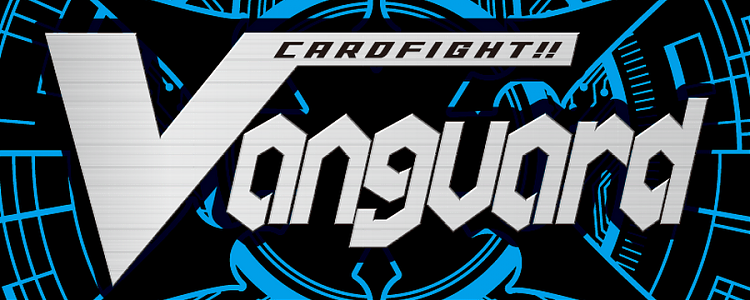 A while ago request was made to expand an aready existing Cardfight!! Vanguard template to include stride and g-guardians, as well as the new updates to symbol fonts. I soon realized that the original template was designed so that it would overwrite the Magic Vanguards tempalte, so I decided to create a compleately new one. I want to thank Zuty for creating the first Cardfight Vanguard template, wich gave me a framework and some standard values to use as a basis to work from! It made things go a lot smoother and saved me a lot of time. I also want to thank cajun and @sensei Le Roof for guiding me when I encountered unknown terretory while scripting! It would never have gotten as brilliant if I had to do it all by myself. The full download consists of a game, some includes as well as five styles: - New Style (A new version of the default frames as well as including a red g-unit frame for strides.
- G-Guardian (Green frame for guardian styles.)
- Legion (Lets you make perfect Legion art effect.)
- V-Series style (The basic styles of the V-series cards)
- V-Series G-Guardian style (V-Series version of the G-Guardian style !Improvised!)
- V-Series Legion style (V-Series version of the Legion style !Improvised!)
- Alter Styles (New styles with a different textbox script, one for each of the earlier mentioned styles.)
- Zuty's Original (Now you can also use Zuty's template without overwriting Magic Vanguards.)
There are also downloads for selected bundles of templates if you don't plan on using all of them. The game template now also includes a lot of auto scripts, like the function in "Set Info" that lets you turn on and off automatic clan flags, automatic card numbering and functions for auto-convertion to symbol font. There is a guide on how to use symbol-font shortcuts somewhere later in this post. The flavor box as well as the Alter textbox might behave a bit wierd because of difficult scripting, but if you give it some extra attention, it shoud work fine. Note that not all the symbol scripts work with the Default template (Zuty's Original). Also note that the "Options spesific to this card" checkbox must be checked on the cards using Legion templates!{Symbol font guide}
Symbols will automaticly be converted to symbol-font in most of the most usual scenarios of symbol usage. In these scenarios, the script will both convert and then sort the symbols in the right order.
If you follow a sequence of symbols with the _ symbol, that sequence will be sorted and converted to symbols, and a space will be added afterwards.
If you surround one or more symbols with curley-brackets, the symbols will be converted, but not sorted! This might come useful if the symbol-sort causes problems.
If you make a symbol thats directly connected to a keyword ability (such as Stride, etc), the symbol will automaticly be converted, and reminder text will be added automaticly if you have automatic reminder-text active for symbol keywords. (automatic reminder-text is set in "Set Info"). On V-Series templates, the cost symbol will be added automaticly before [ symbols, since that is the primary functions of [] in CFV. This will of course not affect the guard-circle symbokls, while the [] symbol font is represented by the letters N & M.
Ctrl+M and Ctrl+R can also be used as normal.
If you want a more detailed tutorial on effective use of symbol font in this template, please tell me, and I'll make one.
{2019-01-14 Patch notes} - Fixed Red text bug
- Added V-Series Styles
- Made Symbol font for V-Series styles
- Ajusted script and templates to fit the new changes
[/ul][/spoiler] {Scripts and Functionality} Functions:Set ClansThe "Set info" window now contains a textfield named "Set Clans", wich is used to name the clans the set is centered around. As you might have noticed, a Cardfight!! Vanguard set doesn't contain cards from every clan in the same set, but each set does instead center around four main clans with a few additional card from two-three other clans as well (exept from special booster sets that only has one clan). In this field, you should list the main clans of the set, and does directly affect the Add Cards function in the "Cards" window. The listed clans should be separated with a ",", but this field doesn't use "comma count" like some of cajun 's fields does, so the list should not end with a "," or any other symbol in particular. Just separate each element in the list with a ",", and the list ends automaticly with the last element (including the last element of course). If you want to have a self invented clan in the main clans, you may name the custom clan name followed by the Nation Color code surrounded by paranthesis like this: Clan Name(US) The color code will set the nation color of the named clan whenever the Add Cards function makes a card of that clan. Add Cards ScriptsIn the "Cards" window, next to the "New Card" button, there's an arrow pointing downwards that opens a scroller listing the Add Multiple Cards options. The choices I have added are: - Trigger Cycle
- Clan Cycle 0
- Clan Cycle 1
- Clan Cycle 2
- Clan Cycle 3
- Clan Cycle 4
- Rarity Pyramid
- Special Copies
The Trigger Cycle adds one card of each trigger type for each clan mentioned in the "Set Clans" field in "Set info". If no clans are listed in Set Clans, it will add one of each of the normal Cardfight clans instead (not including Touken Ranbu and Cray Elementals, since theese are not standard clans). The Clan Cycle N adds one card of each clan mentioned in "Set Clans", all with grade N. The same exception is true as for Trigger Cycle if Set Clans is empty. Clan Cycle 4 will give the cards red g-unit frames in addition to setting the cards' grade to grade 4. The Rarity Pyramid takes foundation in the fact that the card count in a official Cardfight!! Vanguard set is 100-102 cards (where the two extra usually are rares) and is centered around four different clans. The script creates 25 cards for each clan listed in the "Set Clans" field, so that if you have four clans listed, it will create 100 cards with the correct amount of each rarity, hence the name Rarity Pyramid. The script is based on Clan and Rarity alone, so all cards will be grade 0. This is because wich cards have what rarity doesn't actually have a specific pattern in this game, so you will have to set the rarities as well as to substitute in the "non-dominant" clans of the set manually when using this script. If ther "Set Clans" field is empty, this script will add 25 cards without a specified clan, but still with the correct rarity ratio. So if you want the 100 cards whitout setting the clans beforehand, just clear the "Set Clans" field and run the script four times. The Special Copies script takes every RRR-rarity card in your set and creates an exact copy of it, except the rarity is set to SP and the Image and Illustrator fields are cleared. This is so that you can make SP verions with alternative art from your RRRs. Note that the scripts will also set the Nation Color automaticly, depending on the Clan Name. If you happen to create a Clan of your own, when typing the new Clan Name into the "Set Clans" field, you may have it be followed by the Nation Color code in paranthesis and this will determin what Nation Color the script will set the cards of that clan to. New Card Colors and scriptI have made a new version of the color images for the nation color field. You can now choose between the two in the in the styling field, as well as changing the default in the "Set info" window. I have also made a default color option among the color choices, that will set the color automaticly depending on what clan is written in the clan field.
Downloads:Cardfight Vanguard - Full Download
| installer
| zip-download
|
| 2019-01-04
| Cardfight Vanguard - V-Series ONLY
| installer
| zip-download
|
| 2019-01-04
| Cardfight Vanguard - Original Series ONLY
| installer
| zip-download
|
| 2019-01-04
| Cardfight Vanguard - Alter Version Styles ONLY
| installer
| zip-download
| {Description}
The Alter styles has a costum scripted textbox in order to let you have center aligned text and better positioned symbols. This script might appear a bit messy somtimes, but it shodn't be a problem on export. | 2019-01-04
| Cardfight Vanguard - Basic Version Styles ONLY
| installer
| zip-download
| {Description}
These are the templates WITHOUT the alter textbox script. | 2019-01-04
| Cardfight Vanguard fonts
| X
| zip-download
|
| 2019-01-04
| Cardfight Vanguard - Foil Overlays (Sample)
| installer
| zip-download
|
|
| Cardfight Vanguard 2020 Update
| installer
| zip-download
| (This update require that you install one of the other templates first (does only contain updates)
| 2020-01-18
|
[/quote] |
|
|
|
Post by angelicae on Apr 17, 2023 15:38:00 GMT
Is there tutorial for each of them because it's confusing just for trying to find itself and in post
|
|